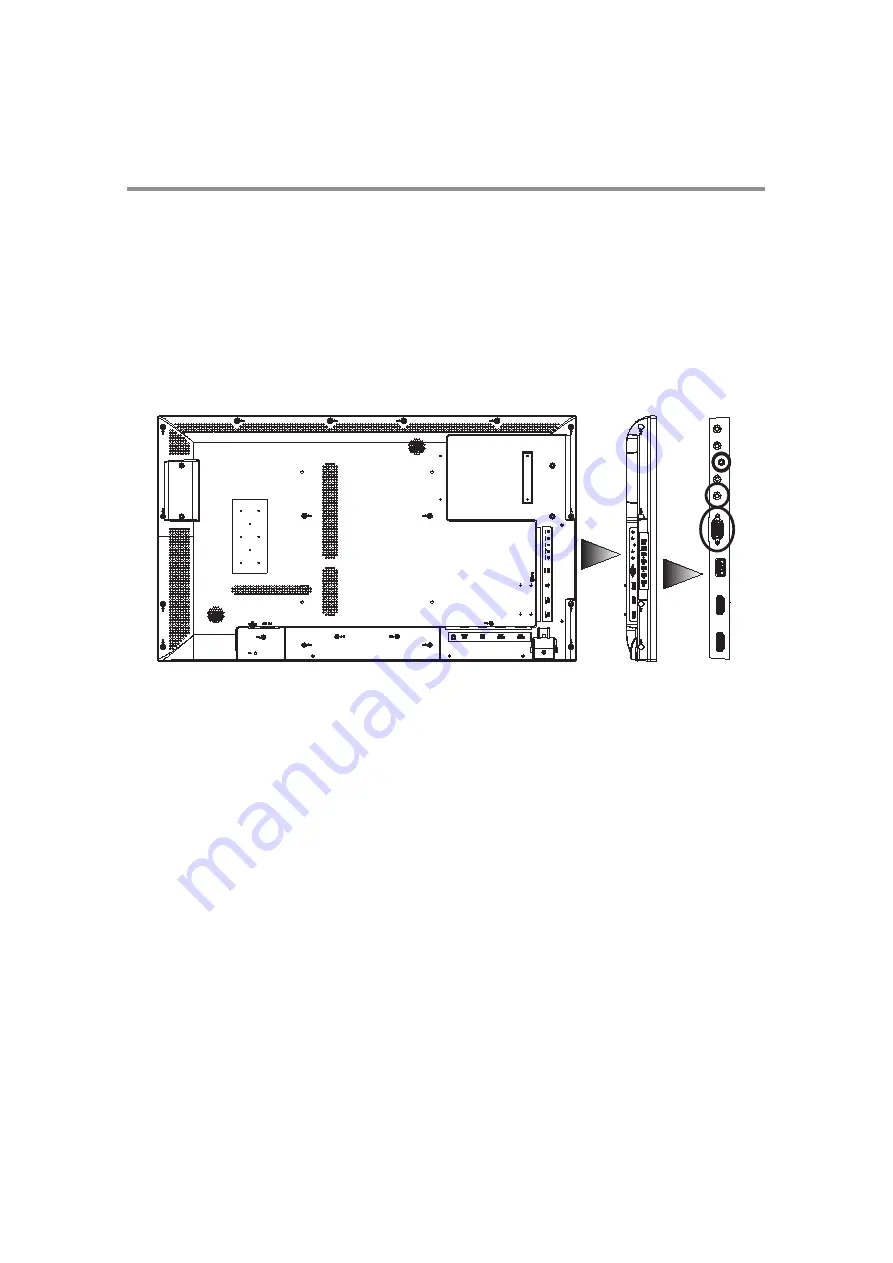
25
Chapter 2
Preparation for use
Connecting with an analog video source
Analog connection:
1
Connect a signal cable (VGA or YPbPr cable), to the VGA or AV IN connector.
2
Select AV, Component, or VGA using the SOURCE button on the LCD display, or the SOURCE button on the
infrared remote control. Once selected, the audio automatically switches to [LINE IN].
Audio connection:
•
Connect an audio cable (ø3.5-mm stereo mini) (commercially available), to the LINE IN connector. Because the
audio automatically switches to [LINE IN], the audio is output simply by connecting the cable.
The display automatically distinguishes the timings shown in the table below, and sets the screen information. When a
PC or other device is connected, it automatically displays images properly. See “"Connecting with a digital video
source"” on page 26.
UTC/cppl!!Qbhf!36!!Uvftebz-!Nbz!35-!3127!!6;66!QN
Содержание DV433
Страница 1: ......
Страница 30: ...29 Chapter 2 Preparation for use UTC cppl Qbhf 3 Uvftebz Nbz 35 3127 6 66 QN ...
Страница 31: ...30 ...
Страница 32: ...Chapter 3 How to use the LCD Display Monitor 31 ...
Страница 33: ...Chapter 3 How to use the LCD Display Monitor 32 ...
Страница 34: ...Chapter 3 How to use the LCD Display Monitor 33 ...
Страница 35: ...Chapter 3 How to use the LCD Display Monitor 34 ...
Страница 36: ...Chapter 3 How to use the LCD Display Monitor 35 ...
Страница 37: ...Chapter 3 How to use the LCD Display Monitor 36 ...
Страница 38: ...Chapter 3 How to use the LCD Display Monitor 37 ...
Страница 39: ...Chapter 3 How to use the LCD Display Monitor 38 ...
Страница 40: ...Chapter 3 How to use the LCD Display Monitor 39 ...
Страница 41: ...Chapter 3 How to use the LCD Display Monitor 40 ...
Страница 42: ...Chapter 3 How to use the LCD Display Monitor 41 ...
Страница 43: ...Chapter 3 How to use the LCD Display Monitor 42 ...
Страница 44: ...Chapter 3 How to use the LCD Display Monitor 43 ...
Страница 45: ...Chapter 3 How to use the LCD Display Monitor 44 ...
Страница 46: ...Chapter 3 How to use the LCD Display Monitor 45 ...
Страница 47: ...Chapter 3 How to use the LCD Display Monitor 46 ...
Страница 48: ...Chapter 3 How to use the LCD Display Monitor 47 ...
Страница 49: ...Chapter 3 How to use the LCD Display Monitor 48 ...
Страница 50: ...Chapter 3 How to use the LCD Display Monitor 49 ...
Страница 51: ...Chapter 3 How to use the LCD Display Monitor 50 ...
Страница 52: ...Chapter 3 How to use the LCD Display Monitor 51 ...
Страница 53: ...Chapter 3 How to use the LCD Display Monitor 52 ...
Страница 54: ...Chapter 3 How to use the LCD Display Monitor 53 ...
Страница 55: ...Chapter 3 How to use the LCD Display Monitor 54 ...
Страница 56: ...Chapter 3 How to use the LCD Display Monitor 55 ...
Страница 57: ...Chapter 3 How to use the LCD Display Monitor 56 ...
Страница 58: ...Chapter 3 How to use the LCD Display Monitor 57 ...
Страница 59: ...Chapter 3 How to use the LCD Display Monitor 58 ...
Страница 60: ...Chapter 3 How to use the LCD Display Monitor 59 ...
Страница 61: ...Chapter 3 How to use the LCD Display Monitor 60 ...
Страница 62: ...Chapter 3 How to use the LCD Display Monitor 61 ...
Страница 63: ...Chapter 3 How to use the LCD Display Monitor 62 ...
Страница 64: ...Chapter 3 How to use the LCD Display Monitor 63 ...
Страница 65: ...Chapter 3 How to use the LCD Display Monitor 64 ...
Страница 66: ...Chapter 3 How to use the LCD Display Monitor 65 ...
Страница 67: ...Chapter 3 How to use the LCD Display Monitor 66 ...
Страница 68: ...67 ...
Страница 69: ...68 ...
Страница 70: ...69 ...
Страница 71: ...70 ...
Страница 72: ...71 ...
Страница 73: ...72 ...
Страница 74: ...73 ...
















































