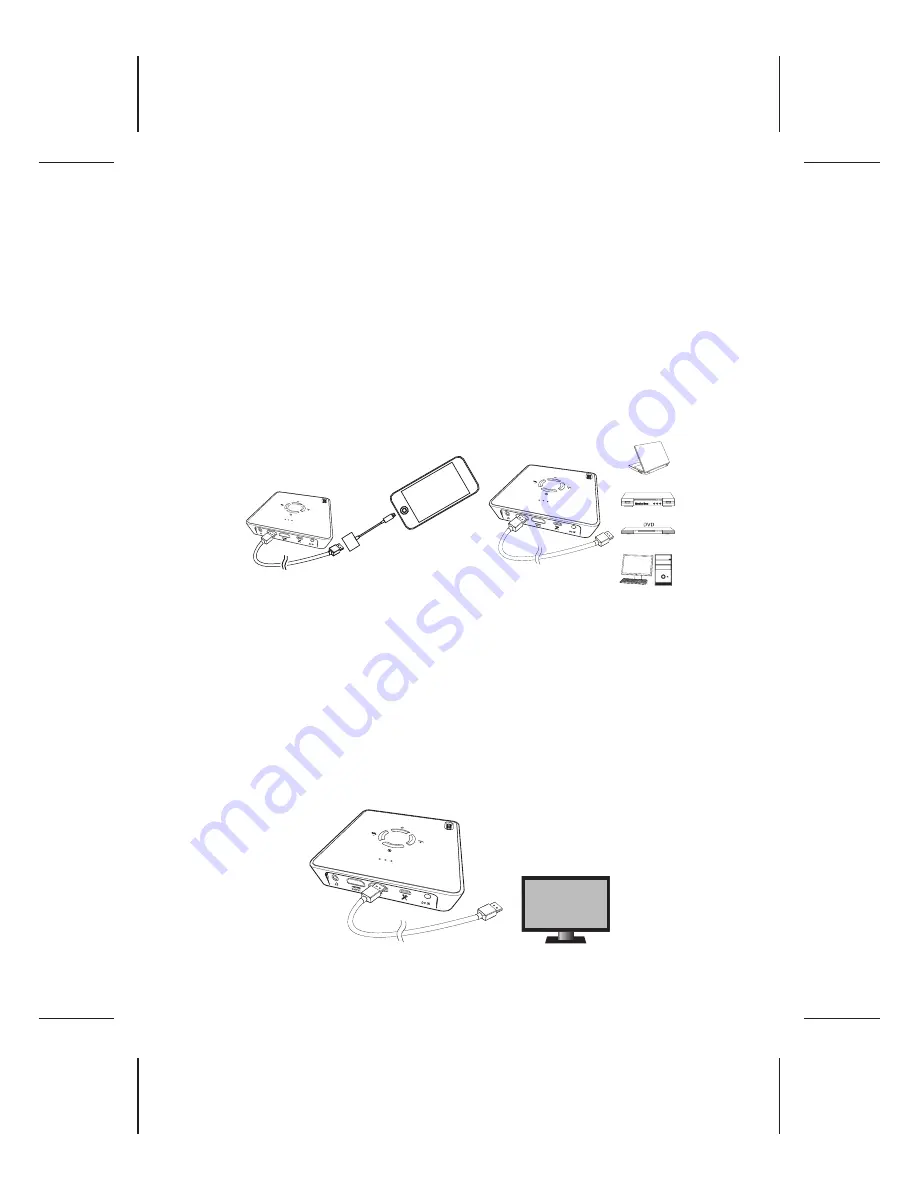
EN-11
5. After the projector is connected to your Wi-Fi network (home network), please close the APP
on your smartphone / Computer. Next, please connect your smartphone to your Wi-Fi
network (home network) and open the APP again use the serach button to connect to the
projector again.
Note:
Internet access performance is affected by various factors such as physical objects,
distance, interference from other devices on similar frequencies, limited bandwidth etc. If the
internet speed drops or intermittently disconnects during projection, we recommend you to
select another access point with a stronger signal or disable internet access to ensure the
best experience for wireless projection.
HDMI Input
The projector has a built-in HDMI input port on the rear side. You can connect your external
video Input source to the projector or output the projector’s screen to an LCD monitor or
HDTV by using the appropriate cable.
HDMI Output
The projector has a built-in HDMI output port on the rear side. Using a HDMI cable to connect
to an LCD monitor or a TV with an HDMI input port, the projector can transform a conventional
TV or monitor into a Smart TV via the wireless connection to a phone or tablet.
Displaying the image on an External LCD Monitor
Use the HDMI cable to connect the HDMI output port on the rear panel of the projector to a
LCD monitor or HDTV. After connecting, the screen switches to the LCD monitor automatically.
Note:
Apple Lightning Digital AV adapter is not included in the package.
Size:105 x 140mm / 80P模造紙 / 黑白單色印刷 / 膠裝













