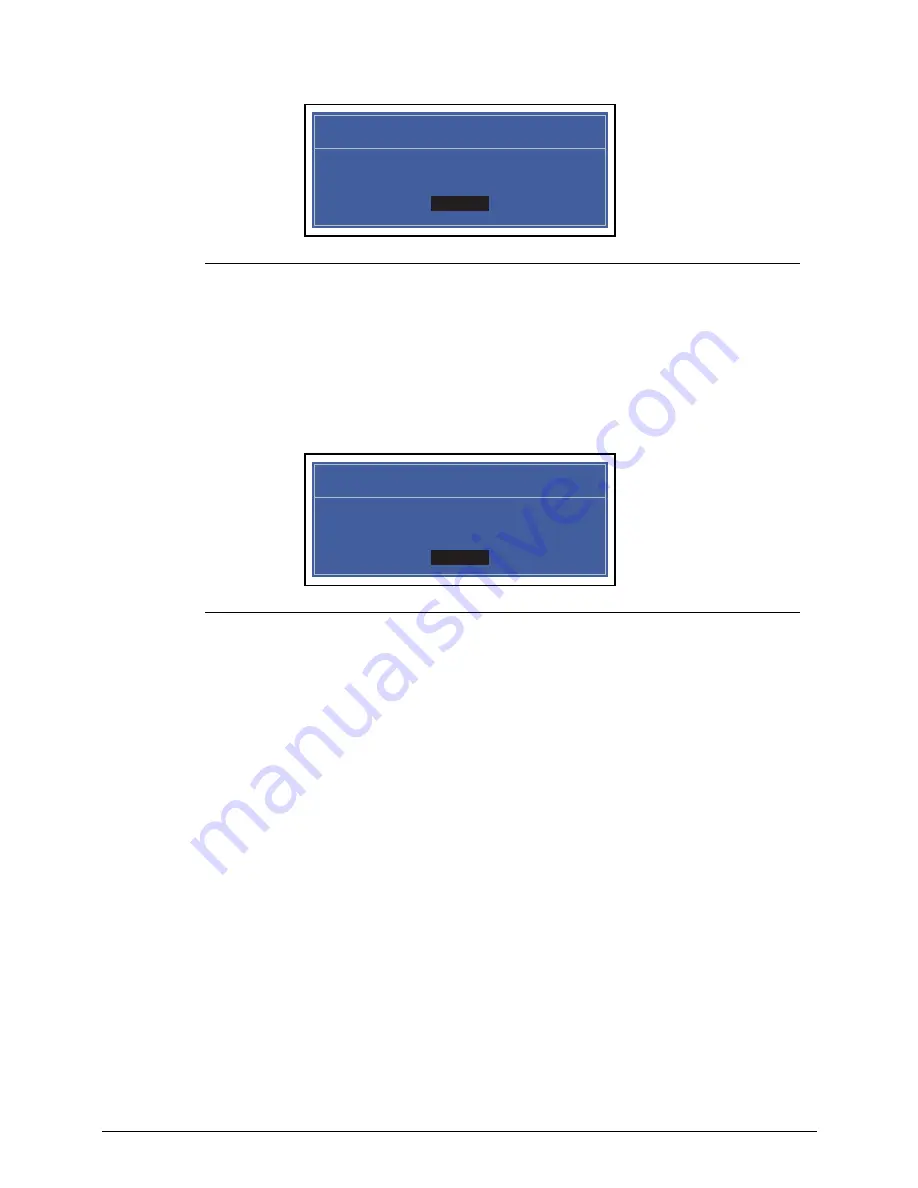
2-12
Acer M5 481/481G/481T/481TG System Utilities
Figure 2-10.
Changing a Password: Invalid Password
a.
Press Enter to return to the BIOS Setup Utility Security menu.
b.
The Supervisor Password
parameter is shown as
Clear.
c.
To try to change the password again, repeat steps 1 through 4.
7.
If new password and confirm new password strings do not match, the
Setup Warning
dialog is shown (Figure 2-11).
Figure 2-11.
Changing a Password: Passwords Do Not Match
a.
Press Enter to return to the BIOS Setup Utility Security menu.
b.
The Supervisor Password
parameter is shown as
Clear.
c.
To try to change the password again, repeat steps 1 through 4.
Setup Warning
Invalid Password.
[Continue]
Continue
Setup Warning
Passwords do not match.
Re-enter password.
[Continue]
Continue
Содержание Aspire M5-481PT
Страница 1: ...Acer M5 481 481G 481T 481TG SERVICE GUIDE ...
Страница 8: ...viii ...
Страница 9: ...CHAPTER 1 Hardware Specifications ...
Страница 10: ...1 2 ...
Страница 54: ...1 44 Hardware Specifications and Configurations ...
Страница 55: ...CHAPTER 2 System Utilities ...
Страница 56: ...2 2 ...
Страница 73: ...Acer M5 481 481G 481T 481TG System Utilities 2 19 Figure 2 19 InsydeFlash ...
Страница 80: ...2 26 Acer M5 481 481G 481T 481TG System Utilities Figure 2 30 1394 GUID Number Menu Item 8 Press 0 to exit ...
Страница 83: ...CHAPTER 3 Maintenance Procedures ...
Страница 84: ...3 2 ...
Страница 91: ...3 9 Figure 3 2 Lower Cover Cabling ID Size Quantity Screw Type A M2 5x5 0 15 ...
Страница 95: ...3 13 ID Size Quantity Screw Type M2 5 x 1 x 7 Flat head 2 ...
Страница 97: ...3 15 Figure 3 2 Audio Board Screw Removal ID Size Quantity Screw Type M2 5 x 1 x 7 Flat head 4 ...
Страница 103: ...3 21 ID Size Quantity Screw Type M2 0 x 2 0 1 ...
Страница 105: ...3 23 ID Size Quantity Screw Type M2 0 x 2 0 1 ...
Страница 108: ...3 26 3 Remove LCD Module Figure 3 3 LVDS Cable Removal ID Size Quantity Screw Type A M2 5 x 2 5 2 B M2 5 x 2 5 3 ...
Страница 110: ...3 28 3 Remove battery pack NOTE NOTE Follow local regulations for battery disposal Figure 3 3 Battery Battery Removal ...
Страница 113: ...3 31 ID Size Quantity Screw Type A M2 0 x 2 0 2 B M2 0 x 2 0 2 ...
Страница 116: ...3 34 Figure 3 2 Fan Thermal Assembly Removal ...
Страница 118: ...3 36 ID Size Quantity Screw Type A M2 0 x 0 5 x 7 0 Flathead 3 B M2 0 x 0 5 x 7 0 Flathead 3 ...
Страница 122: ...3 40 ID Size Quantity Screw Type A M2 0 x 0 5 x 7 0 flathead 2 ...
Страница 130: ...3 48 Figure 3 3 ODD Module Installation ID Size Quantity Screw Type A M2x2 2 B M2 5x5 0 1 ODD Bottom ODD Bottom B ...
Страница 132: ...3 50 ID Size Quantity Screw Type A M2 5x5 0 15 ...
Страница 138: ...3 56 Figure 3 2 Audio Board Screws Removal ID Size Quantity Screw Type M2 0 x 3 0 2 ...
Страница 143: ...3 61 ID Size Quantity Screw Type M2 0 x 2 0 1 ...
Страница 146: ...3 64 Figure 3 3 Audio Board Screws Removal ID Size Quantity Screw Type A M2 5 x 2 5 2 B M2 5 x 2 5 3 ...
Страница 148: ...3 66 Figure 3 3 MIC Cable Positioning ...
Страница 153: ...3 71 Figure 3 2 Fan Thermal Screw Removal 1 3 2 4 5 6 ...
Страница 157: ...3 75 Figure 3 3 LCD Panel Insatllation ID Size Quantity Screw Type A M2 0 x 0 5 x 7 0 flathead 2 ...
Страница 159: ...3 77 Figure 3 3 LVDS Alignment ...
Страница 162: ...3 80 ID Size Quantity Screw Type M2 5 x 3 0 3 ...
Страница 166: ...CHAPTER 4 Troubleshooting ...
Страница 167: ...4 2 ...
Страница 172: ...Troubleshooting 4 7 LCD Failure 0 If the LCD fails perform the following Figure 1 3 LCD Failure ...
Страница 173: ...4 8 Troubleshooting Keyboard Failure 0 If the Keyboard fails perform the following Figure 1 4 Keyboard Failure ...
Страница 174: ...Troubleshooting 4 9 Touchpad Failure 0 If the Touchpad fails perform the following Figure 1 5 Touchpad Failure ...
Страница 188: ...CHAPTER 5 Jumper and Connector Locations ...
Страница 189: ...5 2 ...
Страница 191: ...5 4 ...
Страница 192: ...CHAPTER 6 FRU Field Replaceable Unit List ...
Страница 193: ...6 2 ...
Страница 206: ...CHAPTER 7 Model Definition and Configuration ...
Страница 207: ...7 2 ...
Страница 233: ...7 28 Model Definition and Configuration ...
Страница 234: ...CHAPTER 8 Test Compatible Components ...
Страница 235: ...8 2 ...
Страница 243: ...8 10 Test Compatible Components ...
Страница 244: ...CHAPTER 9 Online Support Information ...
Страница 245: ...9 2 ...
Страница 247: ...9 4 Online Support Information ...
















































