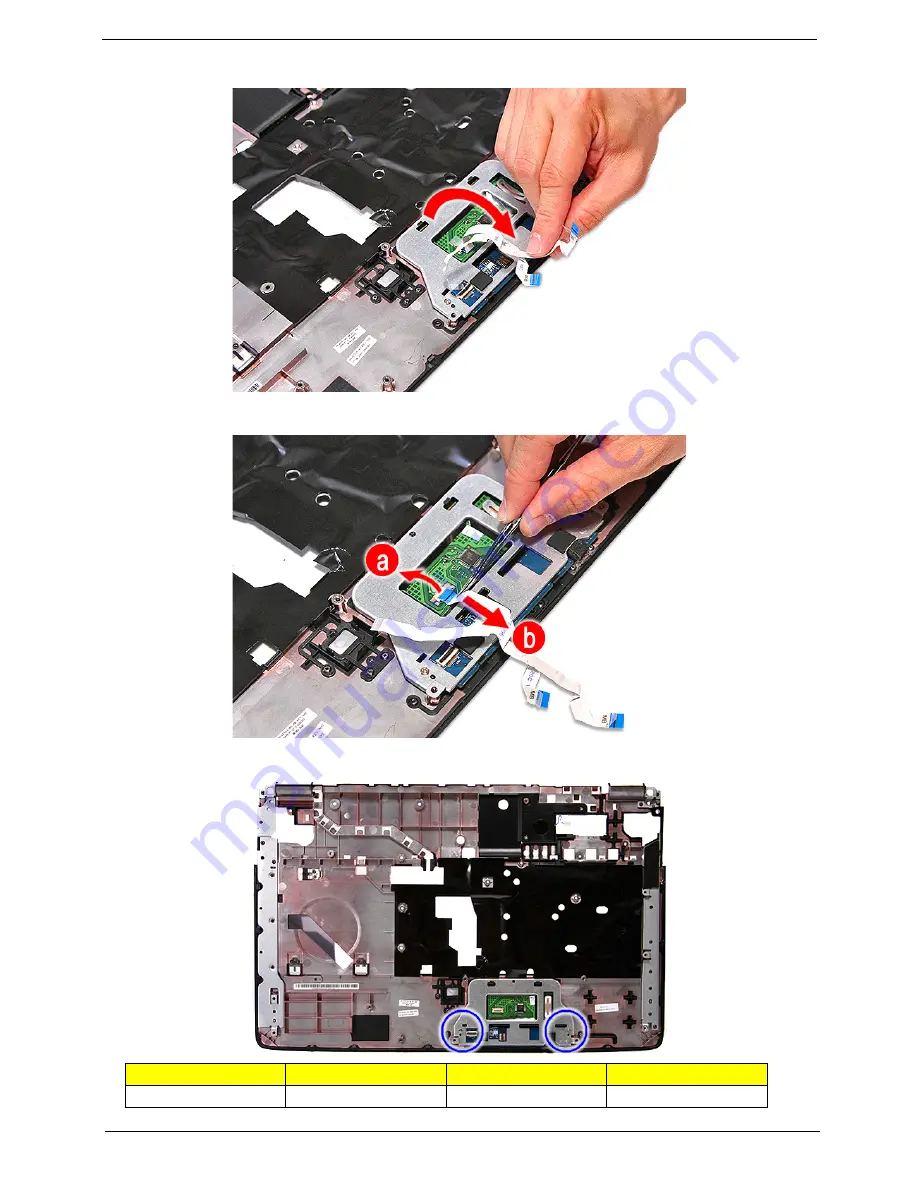
Chapter 3
67
15.
Detach the fingerprint/ button cable and touchpad cable from the upper case.
16.
Release the latch (a) and disconnect the touchpad cable (b) from the touchpad board.
17.
Remove the two screws (B) securing the touchpad and fingerprint/button bracket to the upper case.
Size (Quantity)
Color
Torque
Part No.
M2 x L4 (2)
Silver
1.6 kgf-cm
86.9A552.4R0
Содержание Aspire 7336 Series
Страница 6: ...VI ...
Страница 12: ...4 Chapter 1 System Block Diagram For Aspire 7736 7736Z 7336 Series ...
Страница 13: ...Chapter 1 5 For Aspire 7540 Series ...
Страница 120: ...112 Chapter 6 Aspire 7736 7736Z 7336 Series and Aspire 7540 Series Exploded Diagram ...
Страница 151: ...Appendix A 143 Model Definition and Configuration Appendix A ...
Страница 182: ...174 Appendix B ...
Страница 184: ...176 Appendix C ...
Страница 187: ...www s manuals com ...
















































