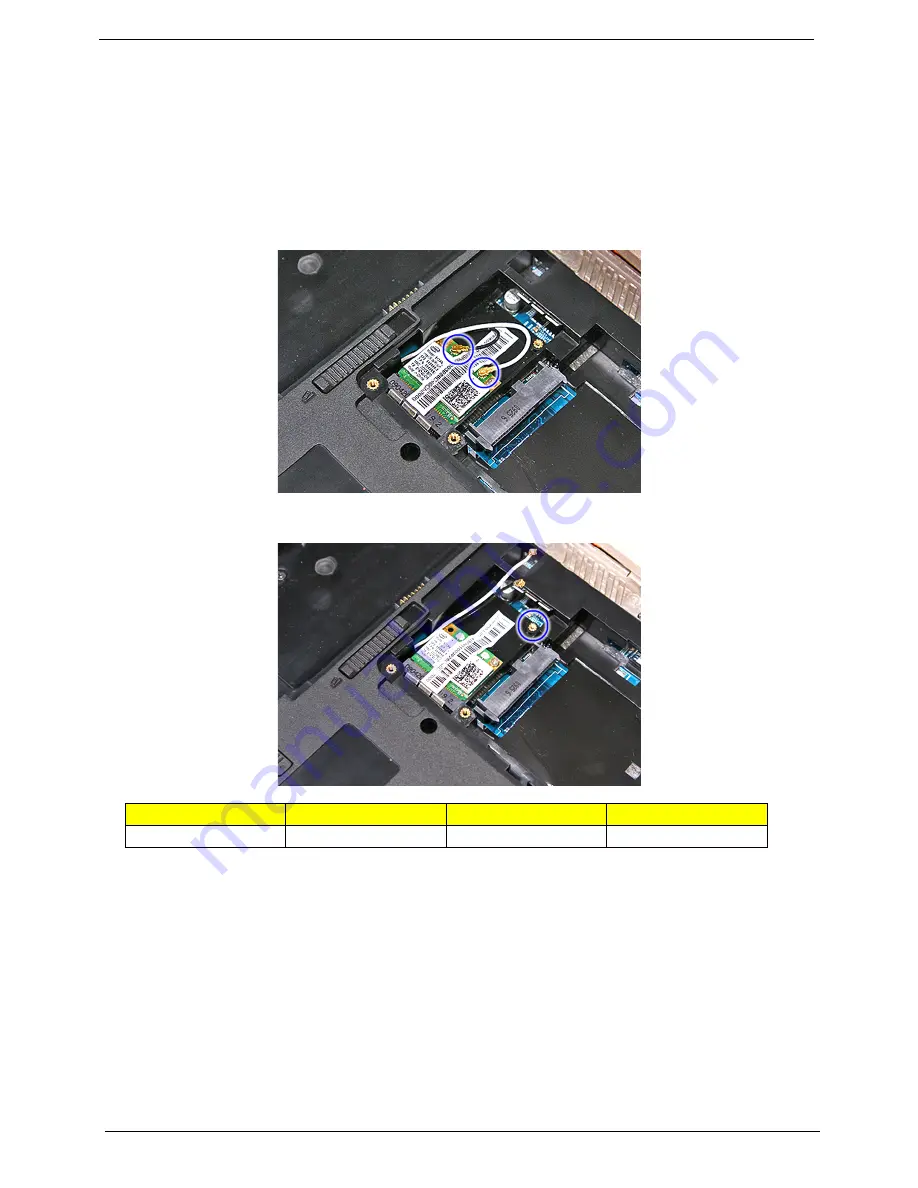
50
Chapter 3
Removing the Wireless LAN Card
1.
See “Removing the SD Dummy Card” on page 44.
2.
See “Removing the Battery Pack” on page 45.
3.
See “Removing the Back Cover” on page 46.
4.
See “Removing the Hard Disk Drive Module” on page 48.
5.
For 2-antenna WLAN card, detach the black cable from connector 1 and the white cable from connector 2
on the WLAN card.
6.
Remove the one screw (B) on the WLAN card and detach the card.
Size (Quantity)
Color
Torque
Part No.
M2 x L4 (1)
Silver
1.6 kgf-cm
86.9A552.4R0
Содержание Aspire 7336 Series
Страница 6: ...VI ...
Страница 12: ...4 Chapter 1 System Block Diagram For Aspire 7736 7736Z 7336 Series ...
Страница 13: ...Chapter 1 5 For Aspire 7540 Series ...
Страница 120: ...112 Chapter 6 Aspire 7736 7736Z 7336 Series and Aspire 7540 Series Exploded Diagram ...
Страница 151: ...Appendix A 143 Model Definition and Configuration Appendix A ...
Страница 182: ...174 Appendix B ...
Страница 184: ...176 Appendix C ...
Страница 187: ...www s manuals com ...
















































