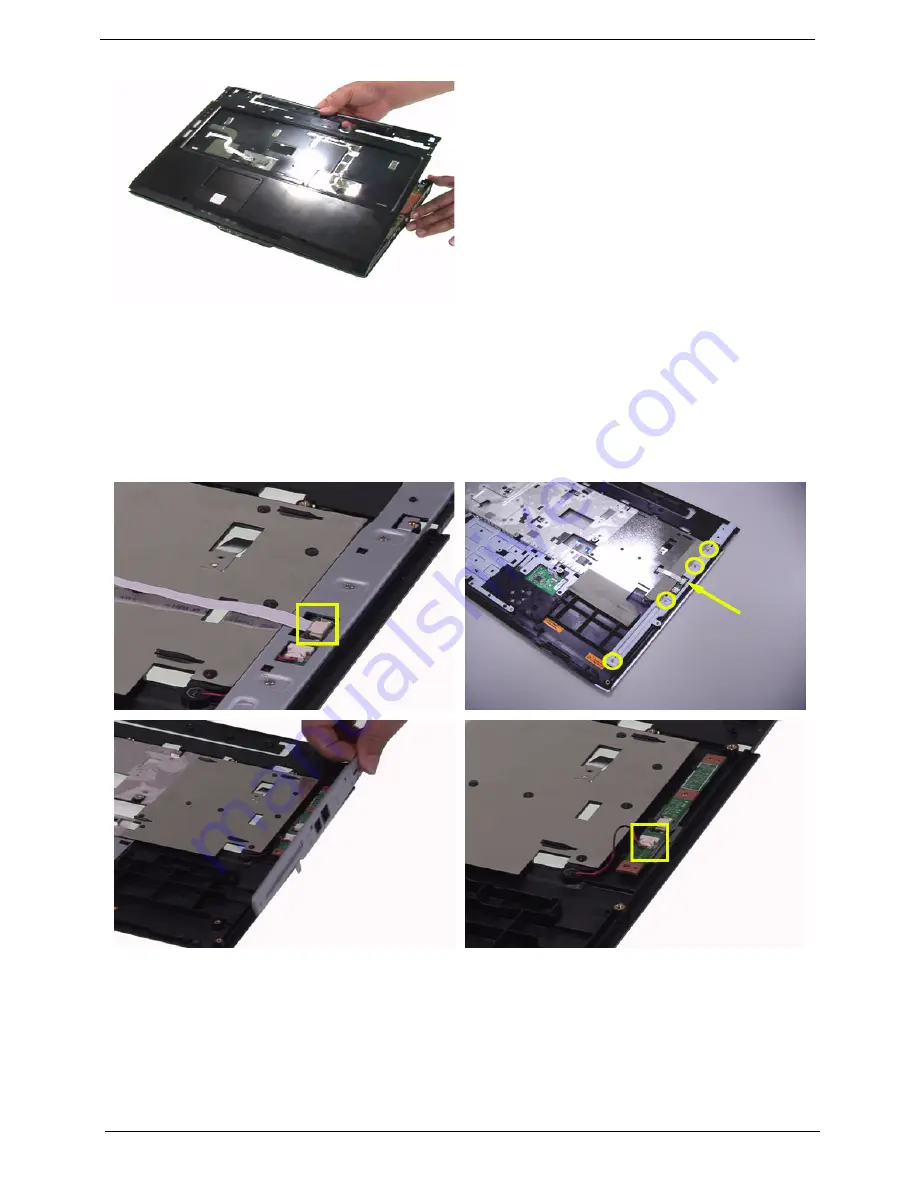
66
Chapter 3
Removing the Function Keyboard
1.
Release the FFC lock and disconnect the function keyboard FFC.
2.
Release the four screws holding the function keyboard bracket.
3.
Then remove the function keyboard bracket.
4.
Carefully disconnect the microphone cable and remove the function keyboard.
Содержание Aspire 7000 Series
Страница 29: ...20 Chapter 1 ...
Страница 35: ...26 Chapter 1 ...
Страница 37: ...28 Chapter 1 View information about Acer ePower Management ...
Страница 85: ...76 Chapter 3 ...
Страница 111: ...101 Chapter 6 Exploded Diagram ...
Страница 124: ...Chapter 6 114 ...
Страница 135: ...Appendix A 124 ...
Страница 141: ...129 Appendix B ...
Страница 143: ...130 Appendix C ...
















































