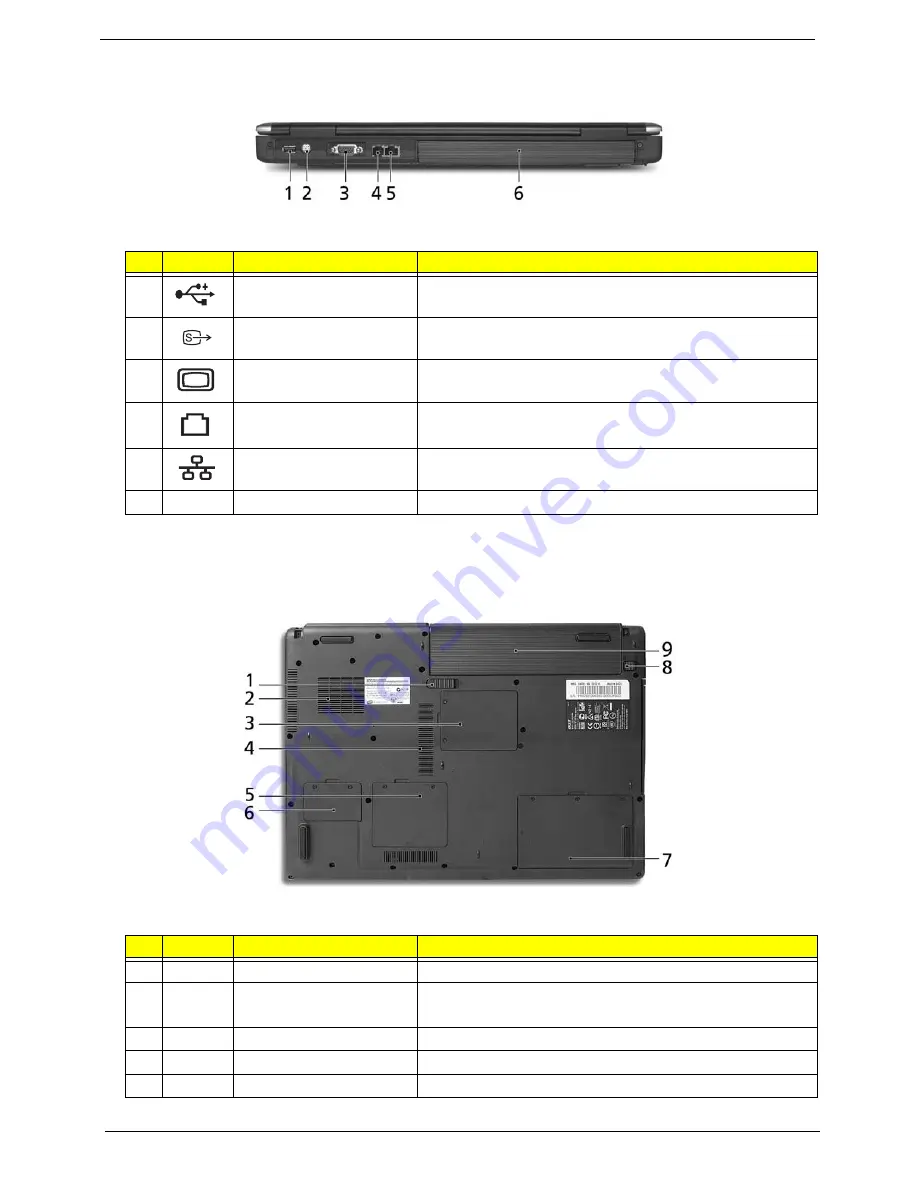
8
Chapter 1
Rear View
Base View
#
Icon
Item
Description
1
USB 2.0 ports
Connect to USB 2.0 devices (e.g., USB mouse, USB camera).
2
S-video/TV-out(NTSC/
PAL)port
Connects to a television or display device with S-video input
2
External display (VGA) port Connects to an external display device (e.g., external monitor,
LCD projector).
3
Modem (RJ-11) port
Connects to a phone line.
4
Ethernet (RJ-45) port
Connects to an Ethernet 10/100/1000-based networks.
5
N/A
Battery
Powers the computer.
#
Icon
Item
Description
1
N/A
Battery release latch
Releases the battery for removal.
2
N/A
Cooling fan
Helps keep the computer cool.
NOTE:
Do not cover or obstruct the opening of the fan.
3
N/A
Mini PCI card bay
Houses the computer’s Mini PCI card.
4
N/A
Ventilation slots
Enable the computer to stay cool, even after prolonged use.
5
N/A
Memory compartment
Houses the computer’s main memory.
#
Icon
Item
Description
Note:
#
Icon
Item
Description
#
Icon
Item
Description
#
Icon
Item
Description
Note:
#
Icon
Item
Description
#
Icon
Item
Description
Note:
#
Icon
Item
Description
#
Icon
Item
Description
Note:
#
Icon
Item
Description
#
Icon
Item
Description
#
Item
Description
Note
Содержание Aspire 7000 Series
Страница 29: ...20 Chapter 1 ...
Страница 35: ...26 Chapter 1 ...
Страница 37: ...28 Chapter 1 View information about Acer ePower Management ...
Страница 85: ...76 Chapter 3 ...
Страница 111: ...101 Chapter 6 Exploded Diagram ...
Страница 124: ...Chapter 6 114 ...
Страница 135: ...Appendix A 124 ...
Страница 141: ...129 Appendix B ...
Страница 143: ...130 Appendix C ...
















































