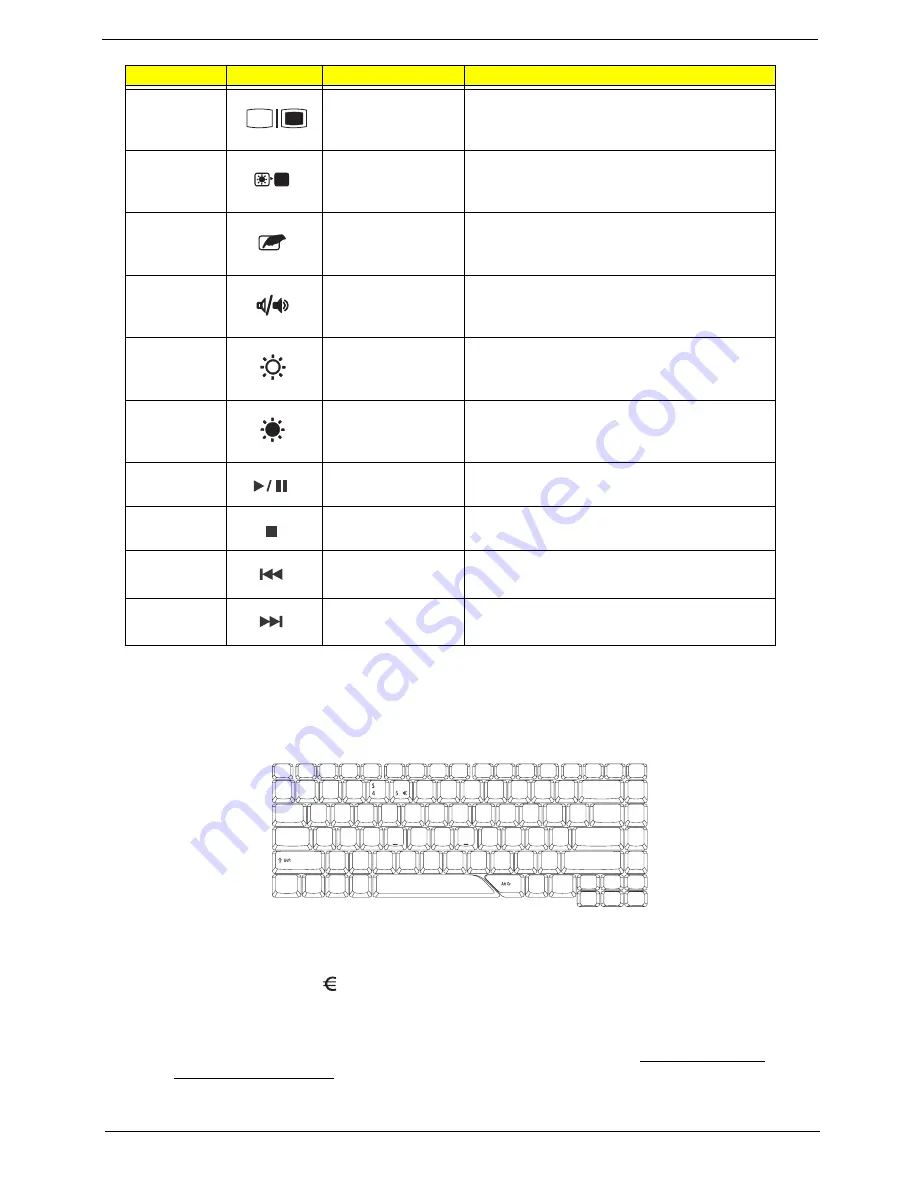
Chapter 1
17
Special Key
You can locate the Euro symbol and US dollar sign at the upper-center and/or bottom-right of your keyboard.
To type:
The Euro symbol
1.
Open a text editor or word processor.
2.
Either directly press the
<
>
symbol at the bottom-right of the keyboard, or hold
<Alt Gr>
and then
press the
<5>
symbol at the upper-center of the keyboard.
NOTE:
Some fonts and software do not support the Euro symbol. Please refer to www.microsoft.com/
typography/faq/faq12.htm for more information.
<Fn>+<F5>
Display toggle
Switches display output between the display screen,
external monitor (if connected) and both.
<Fn>+<F6>
Screen blank
Turns the display screen backlight off to save power.
Press any key to return.
<Fn>+<F7>
Touchpad toggle
Turns the internal touchpad on and off.
<Fn>+<F8>
Speaker toggle
Turns the speakers on and off.
<Fn>+<
x
>
Brightness up
Increases the screen brightness.
<Fn>+<
z
>
Brightness down
Decreases the screen brightness
<Fn>+<Home>
Play/Pause
Plays or pauses the media.
<Fn>+<Pg Up>
Stop
Stops the media playing.
<Fn>+<Pg Dn>
Previous
Returns to previous media file.
<Fn>+<End>
Next
Jumps to next media file.
Hot Key
Icon
Function
Description
Содержание Aspire 5520 Series
Страница 6: ......
Страница 11: ...Chapter 1 5 System Block Diagram ...
Страница 30: ...24 Chapter 1 ...
Страница 74: ...77 Chapter 3 10 Detach the LCD module from the main unit ...
Страница 82: ......
Страница 114: ......
















































