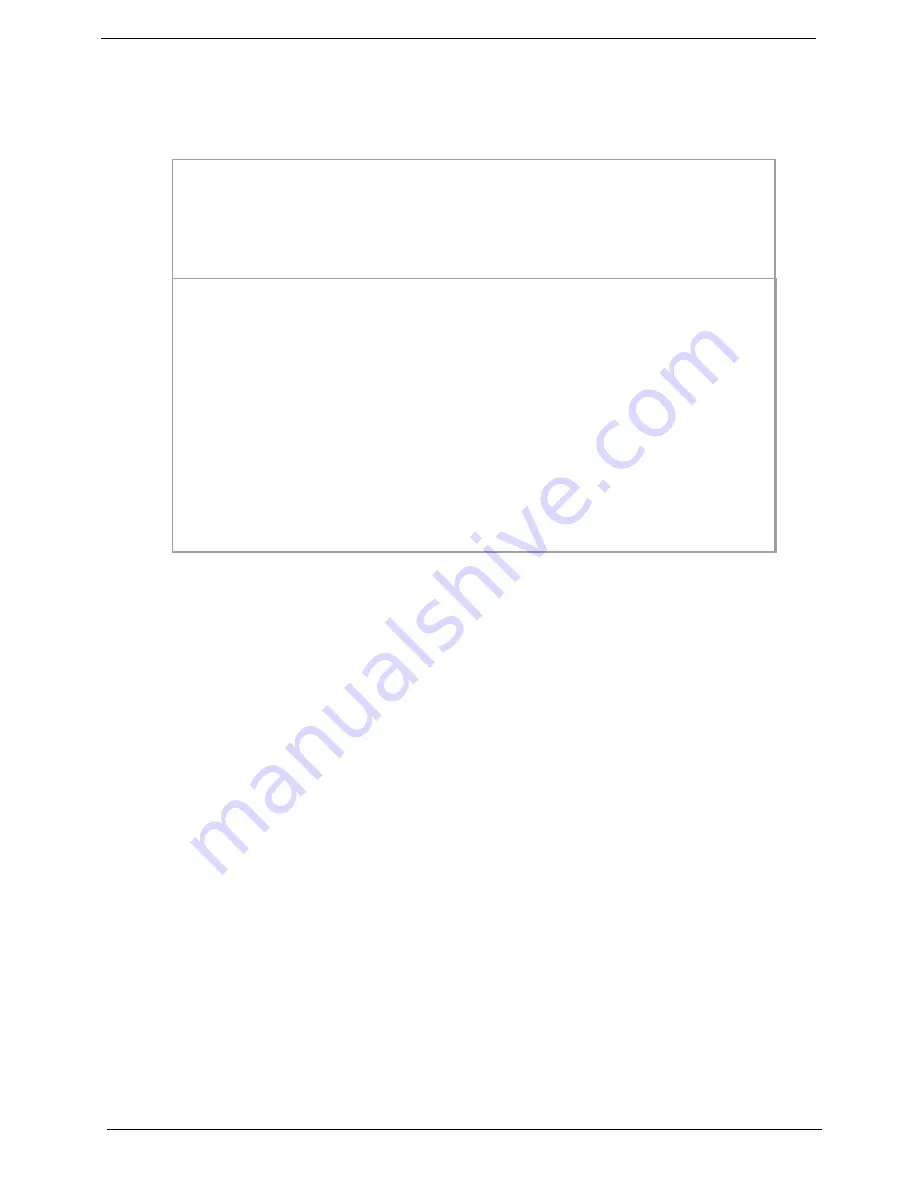
35
Aspire 1606
Multi-Boot Menu
Users can press F12 during POST to enter the Multi Boot Selection Menu. In this menu users can change boot
device without entering BIOS SETUP utility.
NOTE:
If users disable the multi boot selection menu in BIOS SETUP utility, the message “ Press F12 to enter
the multi boot selection menu” will not appear during POST.
NOTE:
If users disable the “Boot on LAN” option in BIOS SETUP utility, then the option of Realtek Boot Agent
will not appear.
Setting the Boot Drive Sequence
The Boot Drive Sequence section lists boot priorities (1st, 2nd, 3rd, and 4th) for bootable drives in your
computer.
For example, the default value (1st: Removable Devices, 2nd: Hard Drive, 3rd: CD-ROM Drive, and 4th: D2D
Recovery) tells the computer to first search for a removable device. If it finds one present, it boots up from that
removable device. If not, the computer continues to search for a hard disk drive. If it cannot boot up from the
hard disk drive, it continues by booting up from the CD-ROM drive and etc...
To set the boot drive sequence, use the
w
/
y
keys
to select a priority level (1st, 2nd, 3rd, and 4th), then use
the
z
/
x
keys to select the device for that priority level.
NOTE:
When Boot on LAN is set Enabled, then the 5th option: Realtek Boot Agent shows in the list.
1. +Removable Devices
2. +Hard Drive
3. CD-ROM Drive
4. D2D Recovery
<Enter Setup>
Boot Menu
Boot Menu
1. +Removable Devices
2.
3.
4.
<Enter Setup>
1. +Removable Devices
2.
3.
4.
<Enter Setup>
1. +Removable Devices
2. +Hard Drive
3. CD-ROM Drive
4.
<Enter Setup>
Boot Menu
Boot Menu
1. +Removable Devices
2.
3.
4.
<Enter Setup>
1. +Removable Devices
2.
3.
4.
<Enter Setup>
1. +Removable Devices
2. +Hard Drive
3. CD-ROM Drive
4. D2D Recovery
<Enter Setup>
Boot Menu
Boot Menu
1. +Removable Devices
2.
3.
4.
<Enter Setup>
1. +Removable Devices
2.
3.
4.
<Enter Setup>
1. +Removable Devices
2. +Hard Drive
3. CD-ROM Drive
4.
<Enter Setup>
Boot Menu
Boot Menu
1. +Removable Devices
2.
3.
4.
<Enter Setup>
1. +Removable Devices
2.
3.
4.
<Enter Setup>
Содержание Aspire 1606
Страница 6: ...VI ...
Страница 9: ...IX Table of Contents Appendix C Online Support Information 124 ...
Страница 21: ...12 Aspire 1606 7 Num Lock Fn F11 Lights when Numeric Lock is activated Icon Function Description ...
Страница 27: ...18 Aspire 1606 3 P1 User programmable 4 P2 User programmable 5 P3 User programmable Icon Function Description ...
Страница 42: ...Chapter 1 33 ...
Страница 88: ...79 Aspire 1606 16 Detach the I O port bracket from the main board ...
Страница 110: ...101 Aspire 1606 ...
Страница 116: ...107 Aspire 1606 Exploded Diagram ...
Страница 125: ...Chapter 6 116 NS SCREW SCREW TAP FLT M1 7 3 L3 B ZN Picture No Partname Descripton ...
Страница 126: ...117 Aspire 1606 ...
Страница 128: ...119 Aspire 1600 ...
Страница 132: ...123 Aspire 1600 ...
Страница 134: ...125 Aspire 1600 ...
Страница 137: ...Index 128 ...
















































