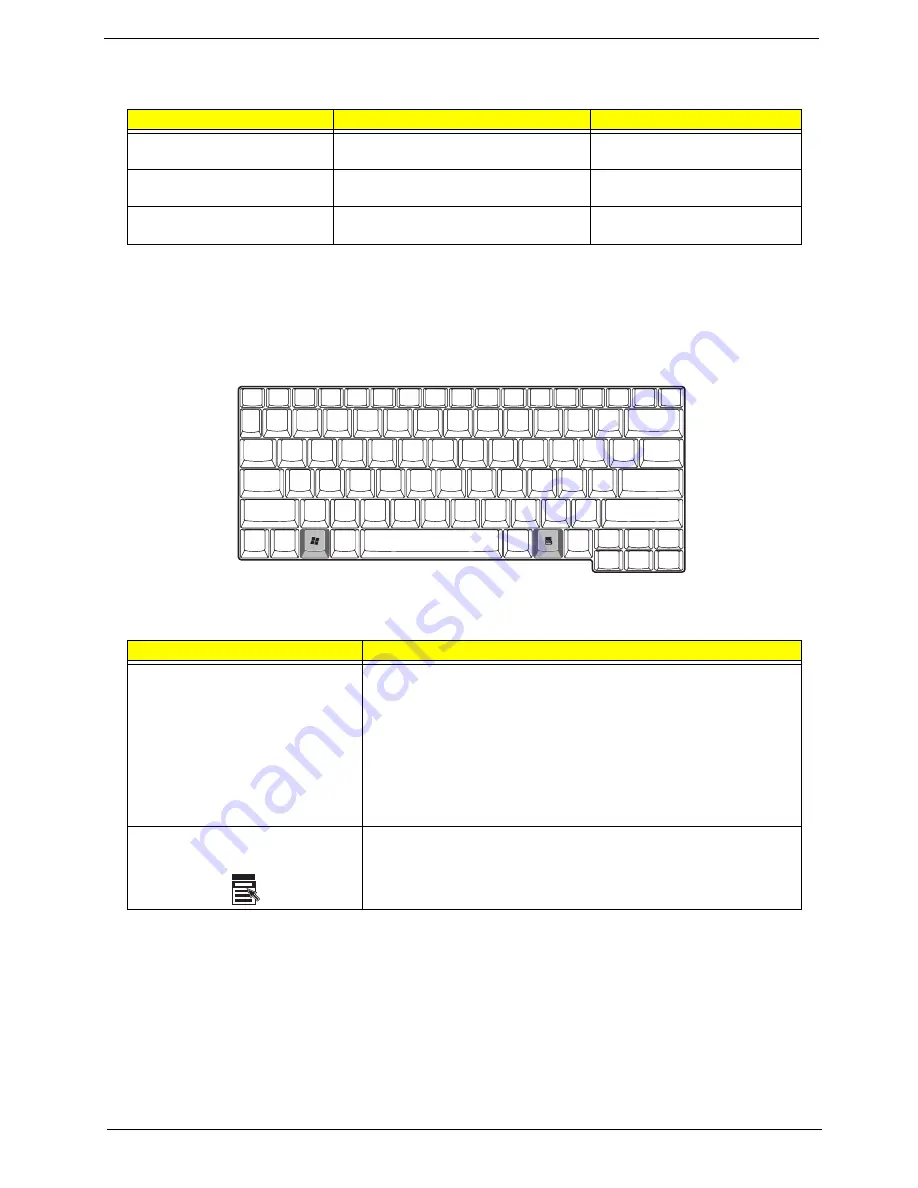
14
Aspire 1606
NOTE:
If an external keyboard or keypad is connected to the computer, the Num Lock feature automatically
shifts from the internal keyboard to the external keyboard or keypad.
Windows keys
The keyboard has two keys that perform Windows-specific functions.
Desired access
Num lock on
Num lock off
Number keys on embedded
keypad
Type numbers in a normal manner.
Cursor-control keys on embedded
keypad
Hold Shift while using cursor-control keys.
Hold Fn while using cursor-control
keys.
Main keyboard keys
Hold Fn while typing letters on embedded
keypad.
Type the letters in a normal manner.
Keys
Description
Windows logo key
Start button. Combinations with this key perform shortcut functions. Below
are a few examples:
+ Tab (Activates next taskbar button)
+ E (Explores My Computer)
+ F (Finds Document)
+ M (Minimizes All)
j
+ + M (Undoes Minimize All)
+ R (Displays the Run... dialog box)
Application key
Opens a context menu (same as a right-click).
Содержание Aspire 1606
Страница 6: ...VI ...
Страница 9: ...IX Table of Contents Appendix C Online Support Information 124 ...
Страница 21: ...12 Aspire 1606 7 Num Lock Fn F11 Lights when Numeric Lock is activated Icon Function Description ...
Страница 27: ...18 Aspire 1606 3 P1 User programmable 4 P2 User programmable 5 P3 User programmable Icon Function Description ...
Страница 42: ...Chapter 1 33 ...
Страница 88: ...79 Aspire 1606 16 Detach the I O port bracket from the main board ...
Страница 110: ...101 Aspire 1606 ...
Страница 116: ...107 Aspire 1606 Exploded Diagram ...
Страница 125: ...Chapter 6 116 NS SCREW SCREW TAP FLT M1 7 3 L3 B ZN Picture No Partname Descripton ...
Страница 126: ...117 Aspire 1606 ...
Страница 128: ...119 Aspire 1600 ...
Страница 132: ...123 Aspire 1600 ...
Страница 134: ...125 Aspire 1600 ...
Страница 137: ...Index 128 ...
















































