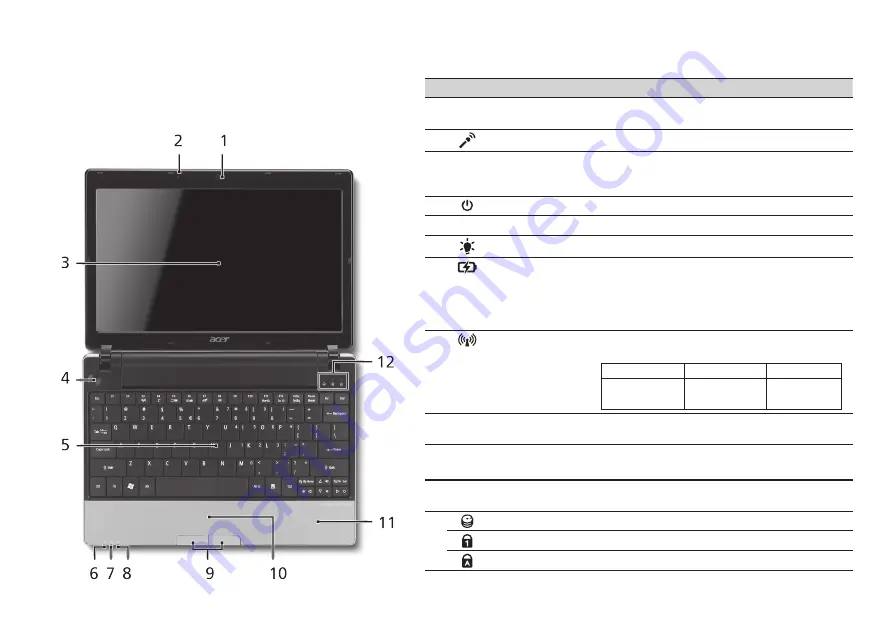
Quick Guide
Your
Aspire One
tour
After setting up your computer as illustrated in the Just
for starters section, let us show you around your new Acer
notebook.
Top view
# Icon Item
Description
1
Acer Crystal Eye
webcam
Web camera for video communication
(configuration may vary by model).
2
Microphone
Internal microphone for sound recording.
3
Display screen
Also called Liquid-Crystal Display (LCD),
displays computer output (configuration
may vary by model).
4
Power button
Turns the computer on and off.
5
Keyboard
For entering data into your computer.
6
Power indicator
1
Indicates the computer's power status.
7
Battery indicator
1
Indicates the computer's battery status.
1. Charging: The light shows amber when
the battery is charging.
2. Fully charged: The light shows blue when
in AC mode.
8
Communication
indicator
1
Indicates the status of 3G/Wireless LAN
communication.
Blue light on
Orange light on
Not lit
3G on / WiFi on
3G on / WiFi off
3G off / WiFi on
3G off / WiFi off
9
Click buttons (left
and right)
The left and right buttons function like the
left and right mouse buttons.
10
Touchpad
Touch-sensitive pointing device which
functions like a computer mouse.
11
Palmrest
Comfortable support area for your hands
when you use the computer.
12
HDD indicator
Indicates when the hard disk drive is active.
Num Lock
Lights up when Num Lock is activated.
Caps Lock
Lights up when Caps Lock is activated.
1. The front panel indicators are visible even when the computer cover is closed.
4
Содержание Aspire 1551
Страница 2: ......
Страница 3: ...Series Quick Guide ...
Страница 15: ...Gamme Guide rapide ...
Страница 27: ...Serie Kurzanleitung ...
Страница 39: ...Serie Guida rapida ...
Страница 51: ...Serie Guía rápida ...
Страница 63: ...Série Guia rápido ...
Страница 75: ...Serie Snelgids ...
Страница 87: ... serien Hurtigguide ...
Страница 99: ...Seriens Hurtig guide ...
Страница 111: ... serien Snabbguide ...
Страница 123: ... sarja Pikaohje ...
Страница 135: ...Cерия Краткое руководство ...
Страница 147: ...Komputer Serii Skrócony poradnik ...
Страница 159: ...sorozat Rövid útmutató ...
Страница 171: ...Řada Stručné pokyny ...
Страница 183: ...Séria Stručná príručka ...
Страница 195: ...Serija Hitri vodič ...
Страница 207: ...serija Kratki vodič ...
Страница 219: ...Seria Ghid rapid ...
Страница 231: ...Серия Кратко ръководство ...
Страница 243: ...seeria Lühijuhend ...
Страница 255: ...sērija Ātrais ceļvedis ...
Страница 267: ...serijų Trumpa instrukcija ...
Страница 279: ...Σειρά Γρήγορος οδηγός ...
Страница 291: ...Serisi Hızlı Başlama Kılavuzu ...
Страница 303: ...シリーズ クイックガイド ...
Страница 314: ...7 シリーズ 環境 温度 操作時 5 C 35 C 非操作時 20 C 65 C 湿度 結露しないこと 操作時 20 80 非操作時 20 80 ...
Страница 315: ...시리즈 빠른 시작 설명서 ...
Страница 326: ...7 시리즈 환경 온도 작동 5 C 35 C 비작동 20 C 65 C 습도 비응축 작동 20 80 비작동 20 80 ...
Страница 327: ...系列 快速使用指南 ...
Страница 332: ...1 系列 新手入門 1 2 4 5 6 2 1 2 2 所有插圖僅供參考 實際產品規格可能有所不同 請確認電池是否正確裝入 如圖 2 2 所示 3 3 2 3 3 3 1 ...
Страница 338: ...7 系列 環境 溫度 操作中 5 C 到 35 C 非操作中 20 C 到 65 C 溼度 非冷凝狀態 操作中 20 到 80 非操作中 20 到 80 ...
Страница 339: ...系列 快速指南 ...
Страница 344: ...1 系列 初学者入门 1 2 4 5 6 2 1 2 2 图例仅供参考 产品实际规格将以用户实际购买为准 确保电池如图 2 2 所示正确锁定 到位 3 3 2 3 3 3 1 ...
Страница 350: ...7 系列 环境 温度 操作时 5 C 35 C 不操作时 20 C 65 C 湿度 非冷凝 操作时 20 80 不操作时 20 80 ...
Страница 351: ...Seri Panduan cepat ...
Страница 363: ...ซีรี ส คู มืออย างย อ ...












































