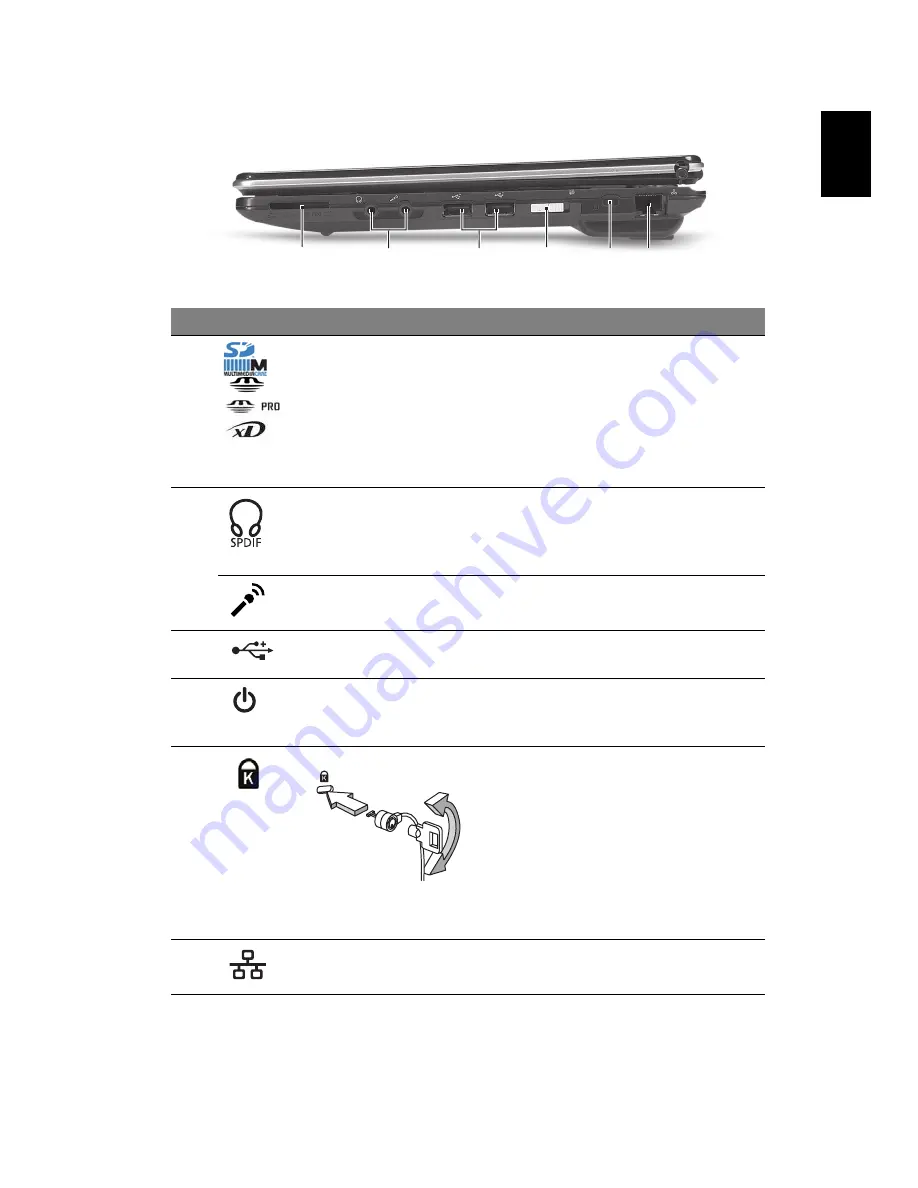
9
Eng
lis
h
Right view
#
Icon
Item
Description
1
Multi-in-1 card
reader
Accepts Secure Digital (SD),
MultiMediaCard (MMC), Memory
Stick (MS), Memory Stick PRO (MS
PRO), xD-Picture Card (xD).
Note: Push to remove/install the card.
Only one card can operate at any
given time.
2
Headphones/
speaker/line-out
jack with
S/PDIF support
Connects to audio line-out devices
(e.g., speakers, headphones).
Microphone-in jack
Accepts inputs from external
microphones.
3
USB 2.0 port
Connects to USB 2.0 devices
(e.g., USB mouse, USB camera).
4
Power button /
indicator
Slide the power button to turn the
computer on and off. / Indicates the
computer's power status.
5
Kensington lock slot Connects to a Kensington-compatible
computer security lock.
Note: Wrap the computer security
lock cable around an immovable
object such as a table or handle of a
locked drawer. Insert the lock into the
notch and turn the key to secure the
lock. Some keyless models are also
available.
6
Ethernet (RJ-45)
port
Connects to an Ethernet 10/100/1000-
based network.
1
2
3
4
5 6
Содержание Aspire 1420P Series
Страница 1: ...Aspire 1820PT 1420P Series Quick Guide ...






























