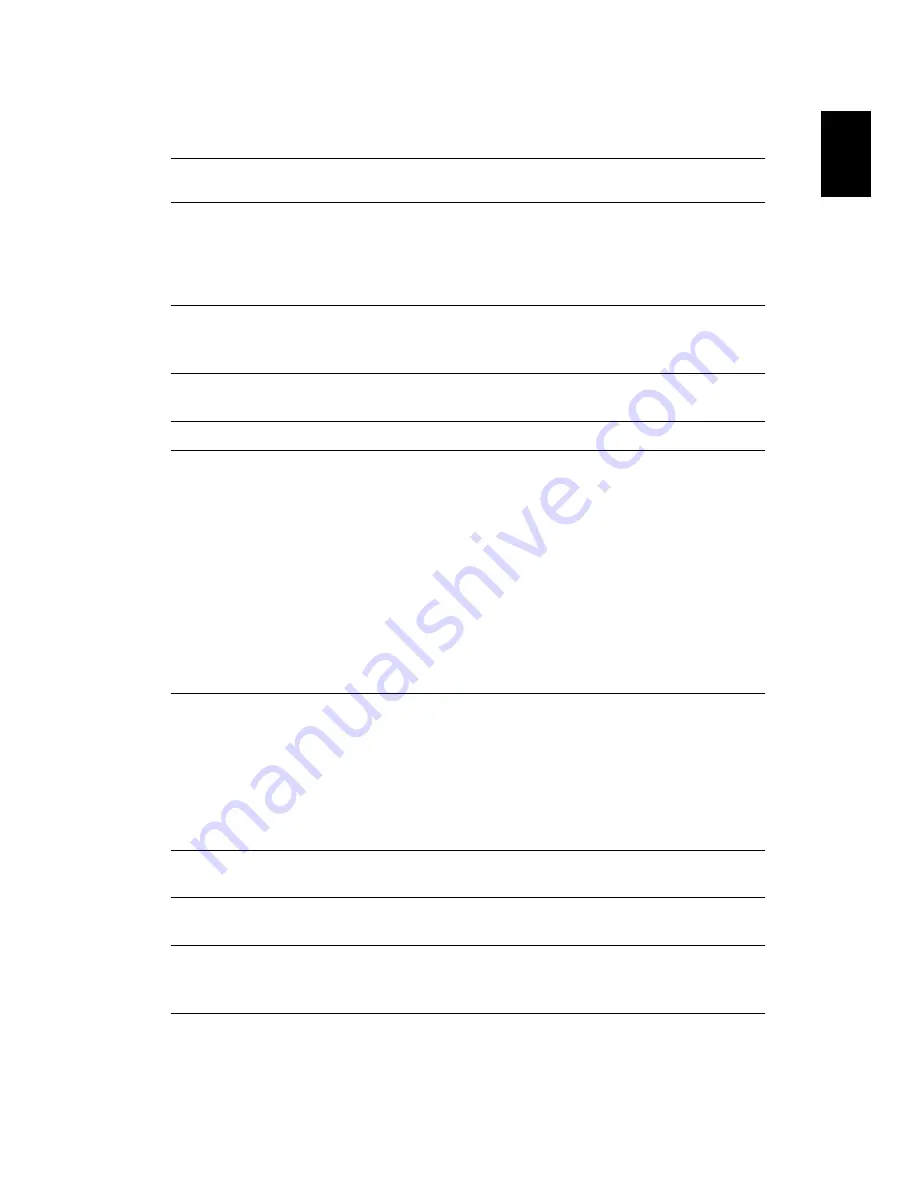
11
Eng
lis
h
Specifications
Operating
system
•
Genuine Windows
®
7
Platform
•
Intel
®
Core
™
2 Duo processor*
•
Intel
®
Pentium
®
mobile processor*
•
Intel
®
Celeron
®
mobile processor*
•
Mobile Intel
®
GS45 Express Chipset
System memory
•
Dual-Channel SDRAM support
•
Up to 4 GB of DDR3 1066 MHz memory, upgradeable
to 8 GB using two soDIMM modules
Display
•
11.6" HD 1366 x 768
•
Convertible display
Graphics
•
Mobile Intel
®
GS45 Express Chipset
Communication
•
Integrated Acer Crystal Eye webcam*
•
WWAN: UMTS/HSPA at 850/900/1900/2100 MHz and
quad-band GSM/GPRS/EDGE (850/900/1800/1900
MHz)*
•
WLAN:
•
Intel
®
WiFi Link 5100 802.11a/b/g/Draft-N*
•
Intel
®
WiFi Link 5100 802.11a/b/g*
•
Intel
®
WiFi Link 1000*
•
WPAN: Bluetooth
®
2.1+Enhanced Data Rate (EDR)*
•
LAN: Gigabit Ethernet; Wake-on-LAN ready
Audio
•
Optimized 2nd Generation Dolby
®
Sound Room
®
audio enhancement
•
High-definition audio support
•
S/PDIF (Sony/Philips Digital Interface) support for
digital speakers
•
MS-Sound compatible
•
Built-in microphone
Storage
subsystem
•
2.5" hard disk drive
•
Multi-in-1 card reader
Privacy control
•
BIOS user, supervisor, HDD passwords
•
Kensington lock slot
Dimensions
and weight
•
285 (W) 208.9 (D) 28.5/34.5 (H) mm
(11.22 x 8.22 x 1.12/1.36 inches)
•
1.72 kg (3.79 lbs.) (non-3G SKU)
Содержание Aspire 1420P Series
Страница 1: ...Aspire 1820PT 1420P Series Quick Guide ...






























