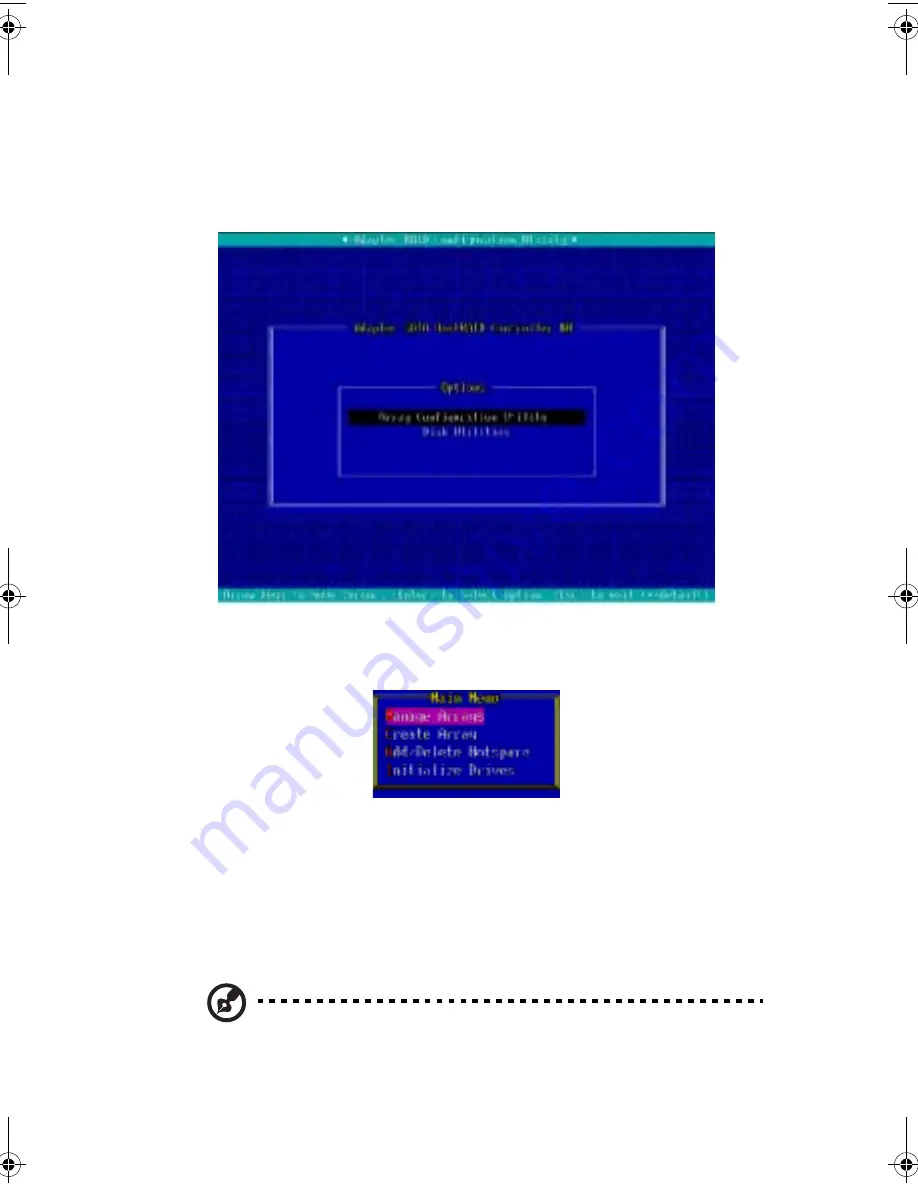
101
Using the Adaptec RAID configuration utility
This utility is BIOS based and, like BIOS, is accessed during system
startup. During POST press <Ctrl> + <A> to enter the Adaptec RAID
configuration utility. The following screen is displayed.
Enter the Array Configuration Utility by pressing the Enter key. The
Main Menu will be displayed, as shown below
Use the arrow keys to select from the following options:
•
<M>anage Arrays
•
<C>reate Arrays
•
<A>dd / Delete Hotspare
•
<I>nitialize Drives
Note: The first letter of each option can be used as a shortcut. For
example, to open the Manage Arrays option, press <M> on the
keyboard.
BB!S421!.!FO/cppl!!Qbhf!212!!Gsjebz-!Nbsdi!23-!3115!!5;1:!QN
Содержание Altos R310
Страница 1: ...Acer Altos R310 User s Guide ...
Страница 10: ...Contents x ...
Страница 11: ...1 System information ...
Страница 17: ...2 System tour ...
Страница 18: ...This chapter provides locations of various components and ports and instructions on how to set up the system ...
Страница 25: ...15 12 ID ID indicator 12 SVGA monitor port 13 PS 2 keyboard port No Icon Description ...
Страница 27: ...3 Getting Started ...
Страница 28: ...This chapter gives information on setting up and starting to use your system ...
Страница 46: ...3 Getting Started 36 ...
Страница 47: ...4 Configuring the system ...
Страница 67: ...5 BIOS setup ...
Страница 90: ...5 BIOS setup 80 ...
Страница 91: ...Appendix A Management software installation ...
Страница 92: ...This appendix shows you how to install the ASM and EasyBUILDTM software packages ...
Страница 96: ...Appendix A Management software installation 86 ...
Страница 97: ...Appendix B Rack installation ...
Страница 107: ...Appendix C SATA RAID configuration utility ...
Страница 108: ...This appendix provides instructions for using the SATA RAID configuration utility ...
Страница 122: ...Appendix C SATA RAID configuration utility 112 ...




























