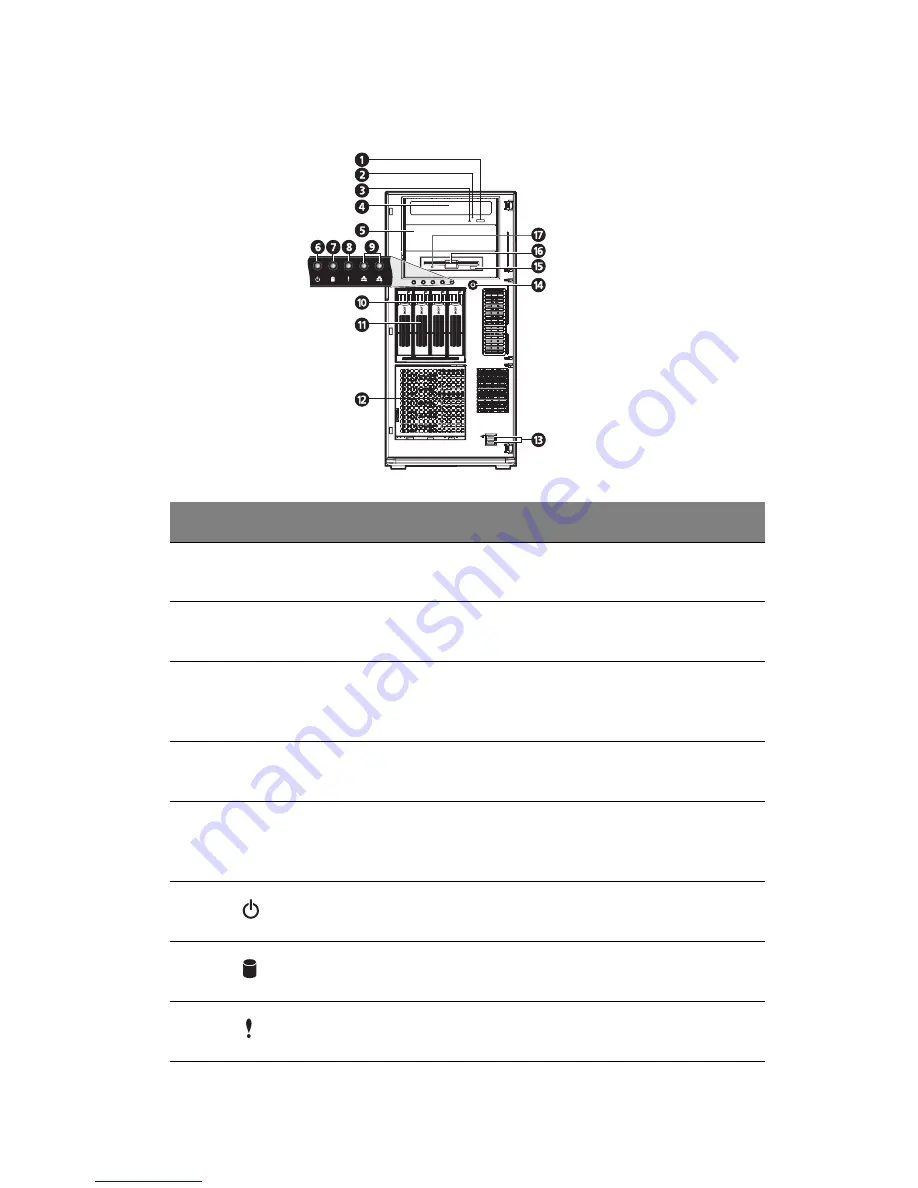
9
Front panel
No.
Icon
Component
Description
1
DVD-ROM drive Eject
button
Press this button to open the DVD
drive tray.
2
DVD-ROM drive
activity indicator
When the LED indicator is lit, there
is an ongoing DVD drive activity.
3
DVD-ROM drive
mechanical eject hole
When the DVD drive tray get
stucked, insert a paperclip to this
hole to manually eject the tray.
4
DVD-ROM drive
Disk drive for reading CD, VCD, and
DVD contents.
5
5.25-inch drive bay
Allows installation of additional
storage devices. Go to page 4 for a
list of supported devices.
6
Power indicator
Indicates the system power status
(green).
7
HDD activity
indicator
Indicates the status of a system
hard drive (green/amber).
8
Status/fault indicator
Indicates the status of the system
operations (green/amber).
Содержание Altos G540 Series
Страница 1: ...Acer Altos G540 Series User s Guide ...
Страница 10: ...x ...
Страница 11: ...1 System tour ...
Страница 24: ...1 System tour 14 System boards Mainboard ...
Страница 34: ...1 System tour 24 ...
Страница 35: ...2 System setup ...
Страница 44: ...2 System setup 34 ...
Страница 45: ...3 System upgrade ...
Страница 78: ...3 System upgrade 68 ...
Страница 79: ...4SystemBIOS ...
Страница 108: ...4 System BIOS 98 ...
Страница 109: ...5 System troubleshooting ...
Страница 120: ...5 System troubleshooting 110 ...
Страница 121: ...Appendix A Server management tools ...
Страница 122: ...This appendix gives an overview of the different server management tools supported by your server ...
Страница 129: ...Appendix B Rack mount configuration ...
Страница 130: ...This appendix shows you how to set up the Altos G540 server in a rack mount configuration ...
Страница 142: ...Appendix B Rack mount configuration 132 ...






























