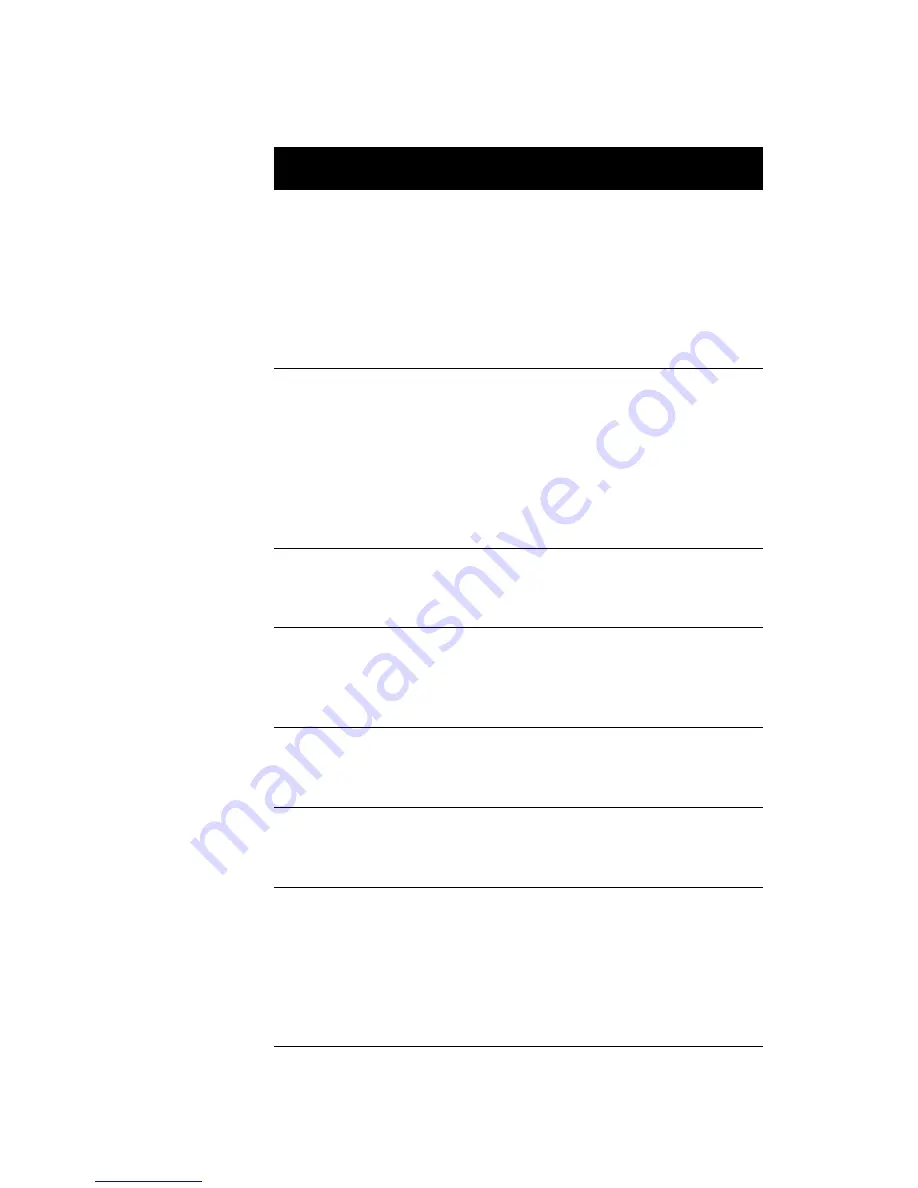
55
Operation Mode
Lets you set your parallel
port’s operation mode.
This parameter is
configurable only if the
Parallel Port parameter is
enabled.
Standard Parallel
Port (SPP),
Bidirectional,
Enhanced Parallel
Port (EPP)
,
Extended
Capabilities Port
(ECP)
ECP DMA
Channel
Allows you to assign a
DMA channel for the ECP
parallel port function. This
parameter is configurable
only if you select the
Extended Capabilities Port
(ECP) as the operation
mode.
1
or 3
Floppy Disk
Controller
Lets you enable or disable
the onboard floppy disk
controller.
Enabled
or Disabled
IDE Controller
Lets you enable or disable
the onboard primary,
secondary or both IDE
interfaces.
Primary,
Both
, or
Disabled
PS/2 Mouse
Controller
Lets you enable or disable
the onboard PS/2 mouse
controller.
Enabled
or Disabled
USB Host
Controller
Lets you enable or disable
the onboard USB host
controller.
Enabled
or Disabled
USB Legacy
Mode
Lets you activate or
deactivate the USB
keyboard connected to
your system. When
activated, the USB
keyboard functions in a
DOS environment.
Enabled or
Disabled
Parameter
Description
Options
Содержание AcerPower 8600
Страница 1: ...AcerPower 8600 User s Guide ...
Страница 8: ...Notices viii ...
Страница 11: ...xi Installing a AGP Card 101 Removing a AGP Card 102 Index 103 ...
Страница 12: ...Table of Contents xii ...
Страница 13: ...Getting Started Chapter 1 ...
Страница 37: ...System Board Information Chapter 2 ...
Страница 40: ...Chapter 2 System Board Information 28 Power Management USB support Hardware Monitoring ...
Страница 45: ...33 JP4 Power LED JP5 Housing Intrusion conn JP6 Reset key JP7 Power switch Connector Function ...
Страница 51: ...BIOS Information Chapter 3 ...
Страница 92: ...Chapter 3 BIOS Information 80 ...
Страница 93: ...Upgrading the System Chapter 4 ...
Страница 106: ...Chapter 4 Upgrading the System 94 3 Gently pull the CPU straight up from its socket ...















































