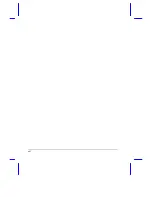xii
6
Setup
6.1
When to Use Setup .................................................................................. 6-2
6.2
Entering Setup .......................................................................................... 6-3
6.3
Basic System Configuration...................................................................... 6-5
6.3.1
Date and Time ............................................................................. 6-5
6.3.2
Diskette Drives............................................................................. 6-5
6.3.3
IDE Drive 0 .................................................................................. 6-6
6.3.4
Enhanced IDE Features .............................................................. 6-6
6.3.
5
Num Lock After Boot ................................................................... 6-6
6.3.
6
Memory Test................................................................................ 6-6
6.4
Advanced System Configuration .............................................................. 6-7
6.4.1
Power Management Mode........................................................... 6-7
6.4.2
Display Device ............................................................................. 6-8
6.4.3
Battery-low Warning Beep ........................................................... 6-9
6.4.4
Suspend Upon Battery-low .......................................................... 6-9
6.4.5
Modem Ring Wake Up From Standby......................................... 6-9
6.4.6
Password Check During Resume................................................ 6-9
6.5
System Security ...................................................................................... 6-12
6.5.1
Floppy Disk Drive Control .......................................................... 6-13
6.5.2
Hard Disk Drive Control ............................................................. 6-13
6.5.3
System Boot Drive Control ........................................................ 6-14
6.5.4
Boot From CD-ROM .................................................................. 6-15
6.5.5
Serial Port Base Address........................................................... 6-15
6.5.6
Parallel Port Base Address........................................................ 6-16
6.5.7
Parallel Port Operation Mode .................................................... 6-16
6.5.8
Passwords ................................................................................. 6-17
6.6
Load Setup Default Settings ................................................................... 6-18
Содержание AcerNote Light 370
Страница 1: ...AcerNote Light User s Manual ...
Страница 16: ...xvi ...