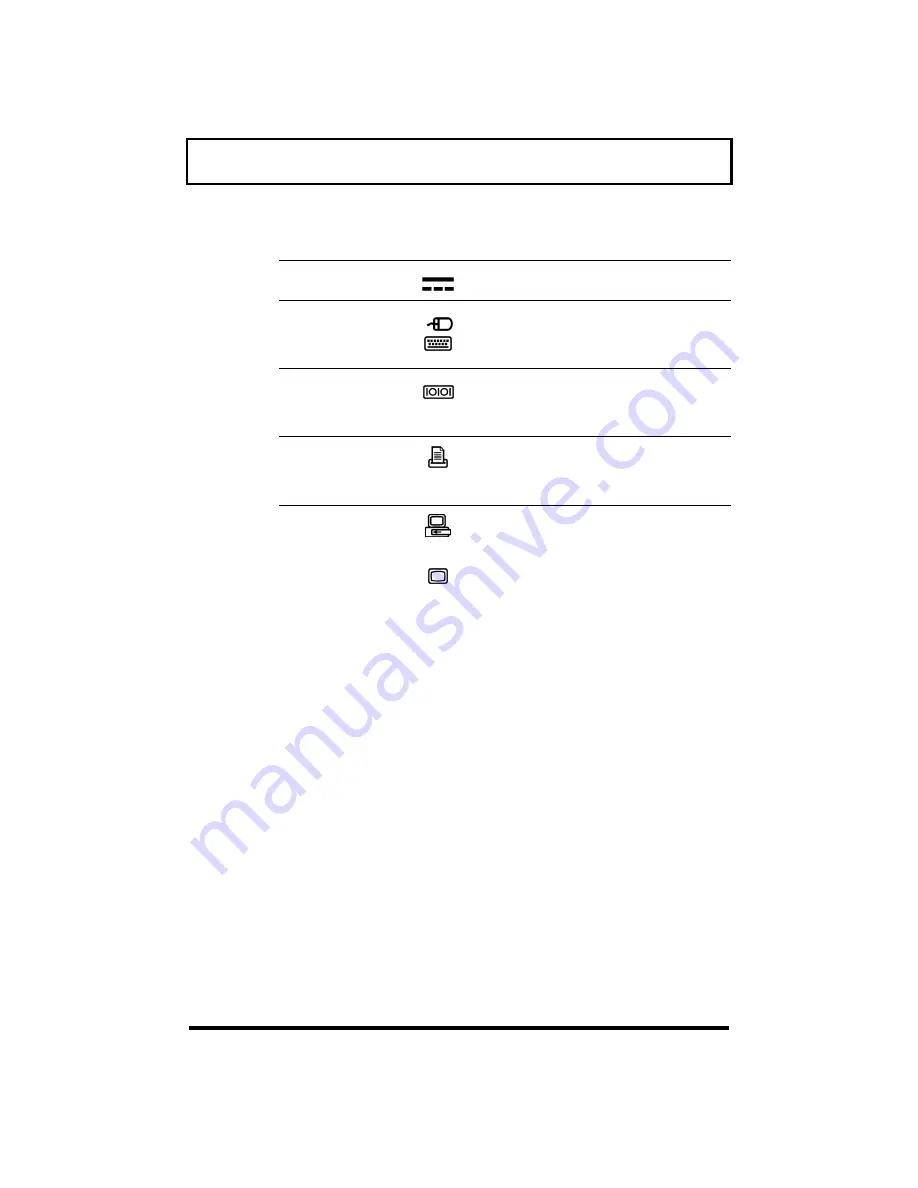
System Tour
37
Port
Icon
Connects to...
DC-in port
AC adapter and power outlet
PS/2 port
PS/2-compatible device
(PS/2 keyboard, keypad,
mouse)
Serial port
(UART16650-
compatible)
Serial device (serial mouse)
Parallel port
(EPP/ECP-
compliant)
Parallel device (parallel
printer, external floppy drive)
Mini dock
connector
Mini dock
External CRT
port
Содержание 7100 Series
Страница 1: ...TravelMate 7100 Series Notebook Computer User s Guide ...
Страница 4: ...iv ...
Страница 23: ...System Tour 15 ...
Страница 57: ...Power 49 q The battery indicator ...
Страница 66: ...Peripherals and Options 58 Flip out the slot eject button of the slot where the card is inserted and ...
Страница 87: ......
Страница 116: ......






























