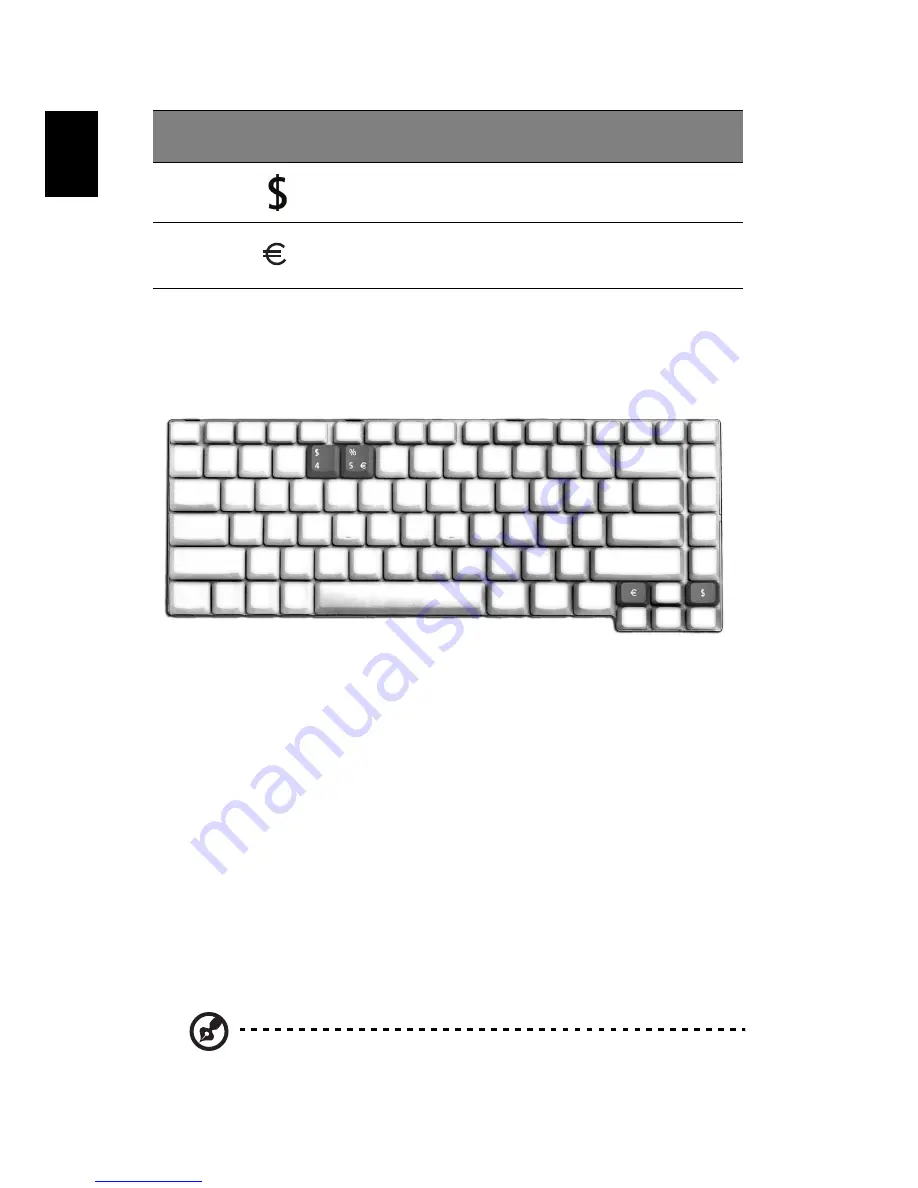
1 Getting to know your Aspire
20
English
Special Key
You can locate the Euro symbol and US dollar sign at the upper-center
and/or bottom-right of your keyboard. To type:
The Euro symbol
1
Open a text editor or word processor.
2
Either directly press the Euro symbol at the bottom-right of the
keyboard, or hold Alt Gr and then press the Euro symbol at the
upper-center of the keyboard.
The US dollar sign
1
Open a text editor or word processor.
2
Either directly press the dollar sign at the bottom-right of the
keyboard, or hold Alt Gr and then press the dollar sign at the
upper-center of the keyboard.
Note: This function varies by the operating system version.
Alt Gr-$
US dollar
Types the US dollar sign.
Alt Gr-
Euro
Euro
Types the Euro symbol.
Hot Key
Icon
Function
Description
Содержание 301905
Страница 1: ...Aspire 1410 1680 Series User s Guide ...
Страница 9: ...1 Getting to know your Aspire ...
Страница 42: ...1 Getting to know your Aspire 34 English ...
Страница 43: ...2 Customizing my computer ...
Страница 70: ...2 Customizing my computer 62 English ...
Страница 71: ...3 Troubleshooting my computer ...
Страница 80: ...3 Troubleshooting my computer 72 English ...
Страница 81: ...Appendix A Specifications ...
Страница 82: ...This appendix lists the general specifications of your computer ...
Страница 86: ...Appendix A Specifications 78 English ...
Страница 87: ...Appendix B Regulation safety notices ...
Страница 88: ...This appendix lists the general notices for your computer ...
Страница 102: ...Appendix B Regulation safety notices 94 English ...
Страница 105: ...97 W warranty International Traveler s Warranty 70 Windows 49 Windows keys 17 ...






























