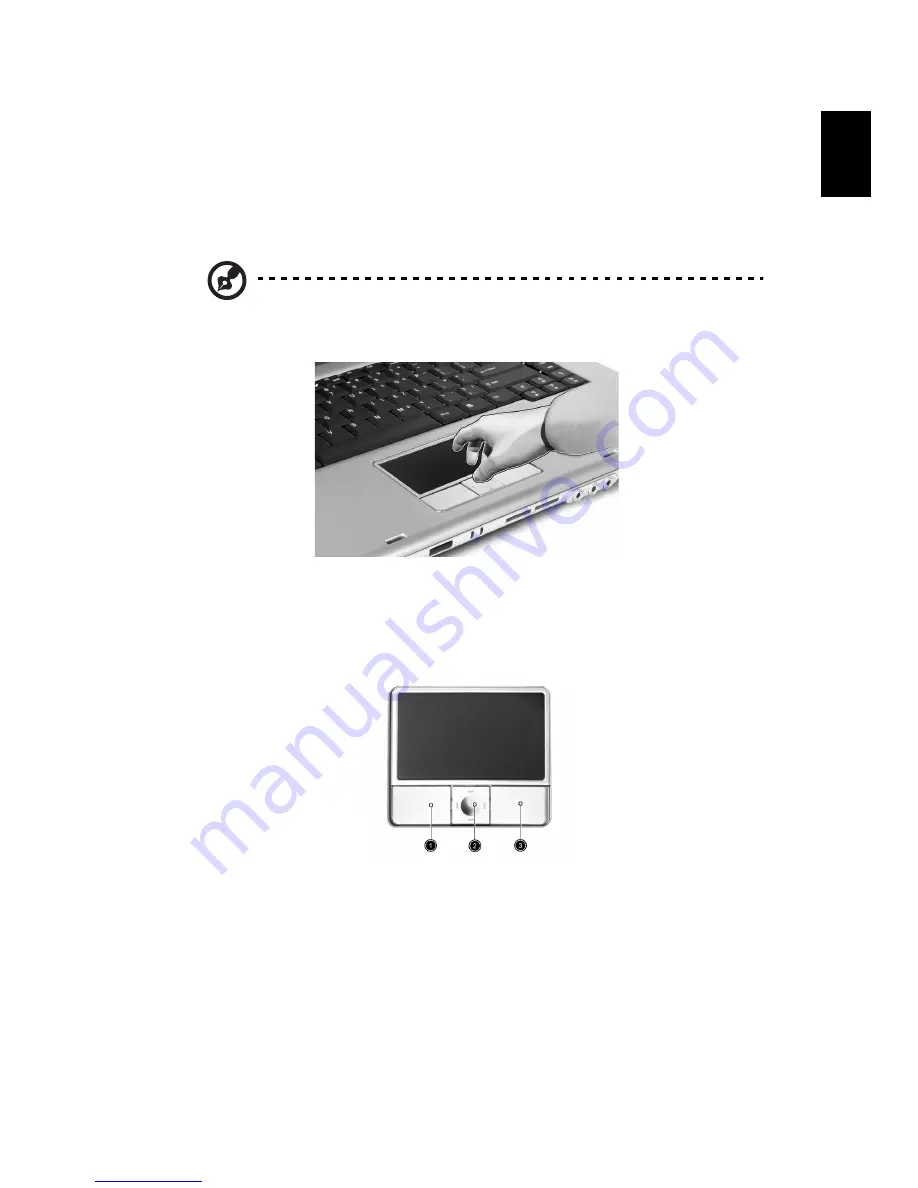
23
Eng
lish
English
Touchpad
The built-in touchpad is a PS/2-compatible pointing device that senses
movement on its surface. This means the cursor responds as you move
your finger on the surface of the touchpad. The central location on the
palmrest provides optimum comfort and support.
Note: When using an external USB or serial mouse, you can press
Fn-F7 to disable the touchpad.
Touchpad basics
The following items teach you how to use the touchpad:
•
Move your finger across the touchpad to move the cursor.
•
Press the left (1) and right (3) buttons located on the edge of the
touchpad to do selection and execution functions. These two
buttons are similar to the left and right buttons on a mouse.
Tapping on the touchpad produces similar results.
•
Use the 4-way scroll (2) button to scroll up or down and move left
or right a page. This button mimics your cursor pressing on the
right scroll bar of Windows applications.
Содержание 301905
Страница 1: ...Aspire 1410 1680 Series User s Guide ...
Страница 9: ...1 Getting to know your Aspire ...
Страница 42: ...1 Getting to know your Aspire 34 English ...
Страница 43: ...2 Customizing my computer ...
Страница 70: ...2 Customizing my computer 62 English ...
Страница 71: ...3 Troubleshooting my computer ...
Страница 80: ...3 Troubleshooting my computer 72 English ...
Страница 81: ...Appendix A Specifications ...
Страница 82: ...This appendix lists the general specifications of your computer ...
Страница 86: ...Appendix A Specifications 78 English ...
Страница 87: ...Appendix B Regulation safety notices ...
Страница 88: ...This appendix lists the general notices for your computer ...
Страница 102: ...Appendix B Regulation safety notices 94 English ...
Страница 105: ...97 W warranty International Traveler s Warranty 70 Windows 49 Windows keys 17 ...
















































