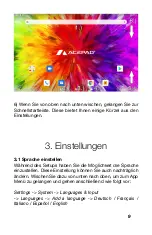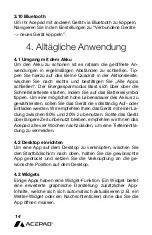6
1.Allgemeine wichtige Hinweise
Bitte vor Gebrauch lesen!
Akku
-
Sollte Ihr Gerät nicht reagieren, so handelt es sich vermut-
lich um eine Tiefentladung. Lassen Sie es ca. 20 Minuten auf-
laden und schalten Sie es dann ein.
- Sie können jedes beliebige Ladegerät mit 5V verwenden. 2A
(2000mA) gewährleisten eine schnelle Aufladung.
-
Aufgrund der Lagerdauer, erhalten Sie das Gerät mit ei-
nem geschwächten Akku. Bevor dieser seine volle Kapazität
ausschöpfen kann, sind mehrere vollständige Ladezyklen er-
forderlich.
-
Ihr Gerät darf keiner dauerhaften Hitze ausgesetzt oder in
der Sonne liegen gelassen werden.
Sonstiges
-
Bei der Nutzung einer externen (physischen) Tastatur bitte
die Hinweise unter 4.8 beachten.
-
Führen Sie bei starken Systemfehlern einen Reset in Werk-
seinstellungen durch. Das Vorgehen hierfür wird in diesem
Handbuch beschrieben.
-
Die Abbildungen in diesem Handbuch können sich minimal
von Ihrem Modell unterscheiden. Wenn Ihr Modell nicht ab-
gebildet ist, so wird dieses nicht gravierend von den vorge-
stellten Modellen abweichen. Dieses Handbuch ist auf jedes
Acepad übertragbar.
Содержание Android 9 Pie
Страница 1: ...Manual DE EN FR IT ES Android 9 Pie...
Страница 2: ......
Страница 4: ...DEUTSCH...
Страница 20: ...ENGLISH...
Страница 36: ...FRAN AIS...
Страница 52: ...ITALIANO...
Страница 68: ...ESPA OL...