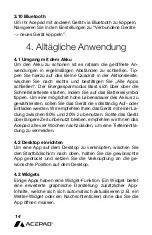28
3.7 Connection to the PC
Connect the Acepad to your computer with a USB cable.
Swipe the quick launch bar downwards and tap on the noti-
fication “Charing this device via USB – tap for more options”
then select the “File transfer” option. Data transfer is now
possible. If the connection is unstable or the Acepad is not
recognized by your computer, the USB cable used is most
likely defective.
Here you will also find the option to transfer only photos
(PTP), Midi and USB Tethering.
3.8 Security
Under the item “Security & location”, settings for device
security can be adjusted. Among other things, the type of
screen lock and settings for the lock screen.
You can also control location sharing for the device and the
associated permissions for apps.
Содержание Android 9 Pie
Страница 1: ...Manual DE EN FR IT ES Android 9 Pie...
Страница 2: ......
Страница 4: ...DEUTSCH...
Страница 20: ...ENGLISH...
Страница 36: ...FRAN AIS...
Страница 52: ...ITALIANO...
Страница 68: ...ESPA OL...