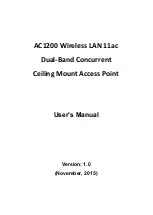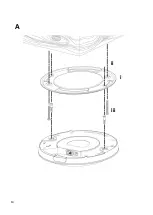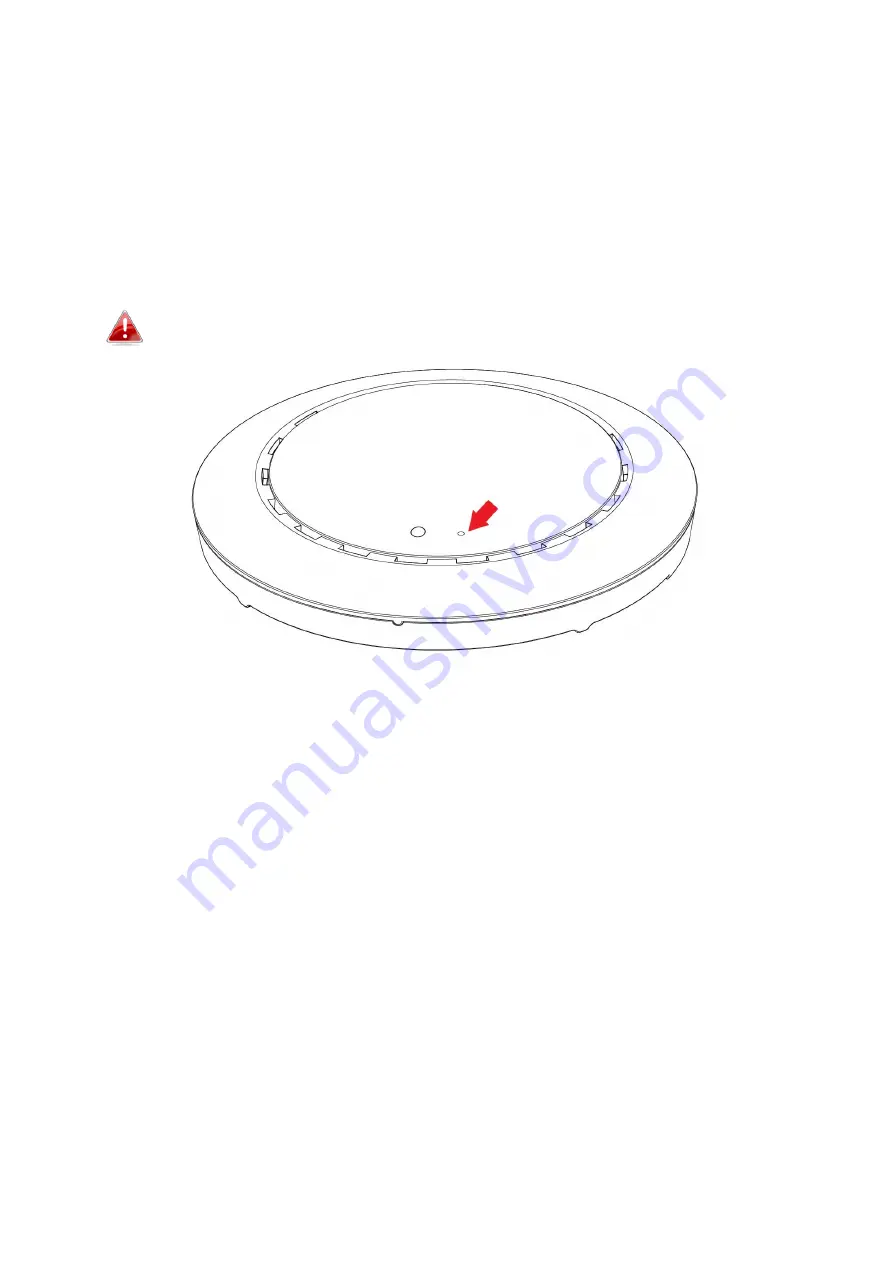
4
I-5. Reset
If you experience problems with your access point, you can reset the device
back to its factory settings. This resets
all
settings back to default.
1.
Press and hold the reset button on the access point for at least 10 seconds
then release the button.
You may need to use a pin or similar sharp object to push the
reset button.
2.
Wait for the access point to restart. The access point is ready for setup
when the LED is
Purple
.
Содержание EW-7476HPC
Страница 16: ...14 A i ii iii...
Страница 17: ...15 B...
Страница 19: ...17 D E...
Страница 21: ...19 5 Use the menu across the top and down the left side to navigate...
Страница 24: ...22...
Страница 38: ...36 IV 3 1 1 Basic The Basic screen displays basic settings for your access point s 2 4GHz Wi Fi network s...
Страница 87: ...85...
Страница 89: ...87...
Страница 91: ...89 4 Click Properties...
Страница 93: ...91...
Страница 95: ...93 3 Right click Network and then select Properties...
Страница 99: ...97 5 Enter the IP address 192 168 2 10 and subnet mask 255 255 255 0 Click on Apply to save the changes...