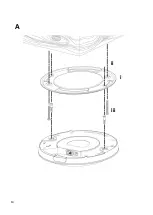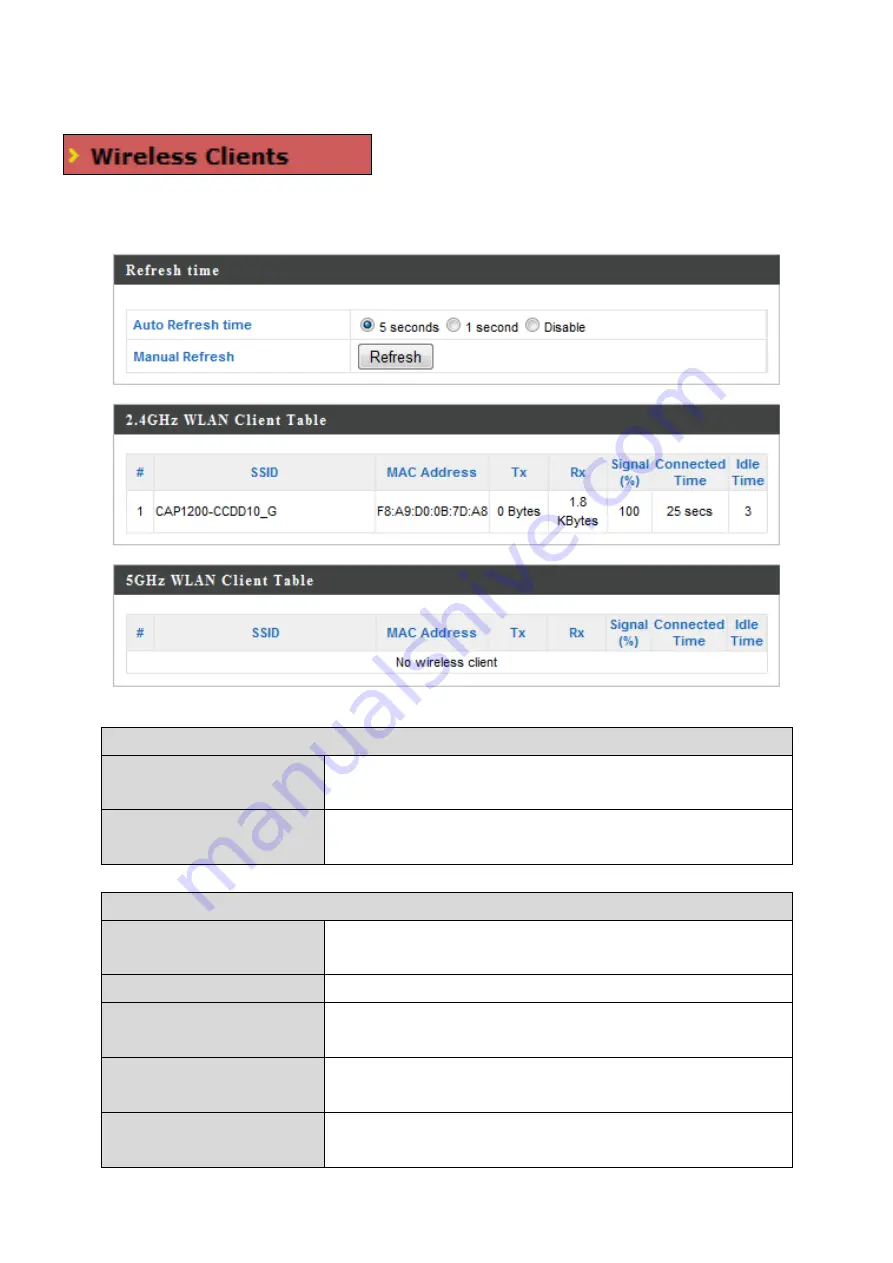
25
IV-1-2.
Wireless Clients
The “Wireless Clients” page displays
information about all wireless clients
connected to the access point on the 2.4GHz or 5GHz frequency.
Refresh time
Auto Refresh Time
Select a time interval for the client table list to
automatically refresh.
Manual Refresh
Click refresh to manually refresh the client
table.
2.4GHz (5GHz) WLAN Client Table
SSID
Displays the SSID which the client is
connected to.
MAC Address
Displays the MAC address of the client.
Tx
Displays the total data packets transmitted by
the specified client.
Rx
Displays the total data packets received by
the specified client.
Signal (%)
Displays the wireless signal strength for the
specified client.
Содержание EW-7476HPC
Страница 16: ...14 A i ii iii...
Страница 17: ...15 B...
Страница 19: ...17 D E...
Страница 21: ...19 5 Use the menu across the top and down the left side to navigate...
Страница 24: ...22...
Страница 38: ...36 IV 3 1 1 Basic The Basic screen displays basic settings for your access point s 2 4GHz Wi Fi network s...
Страница 87: ...85...
Страница 89: ...87...
Страница 91: ...89 4 Click Properties...
Страница 93: ...91...
Страница 95: ...93 3 Right click Network and then select Properties...
Страница 99: ...97 5 Enter the IP address 192 168 2 10 and subnet mask 255 255 255 0 Click on Apply to save the changes...