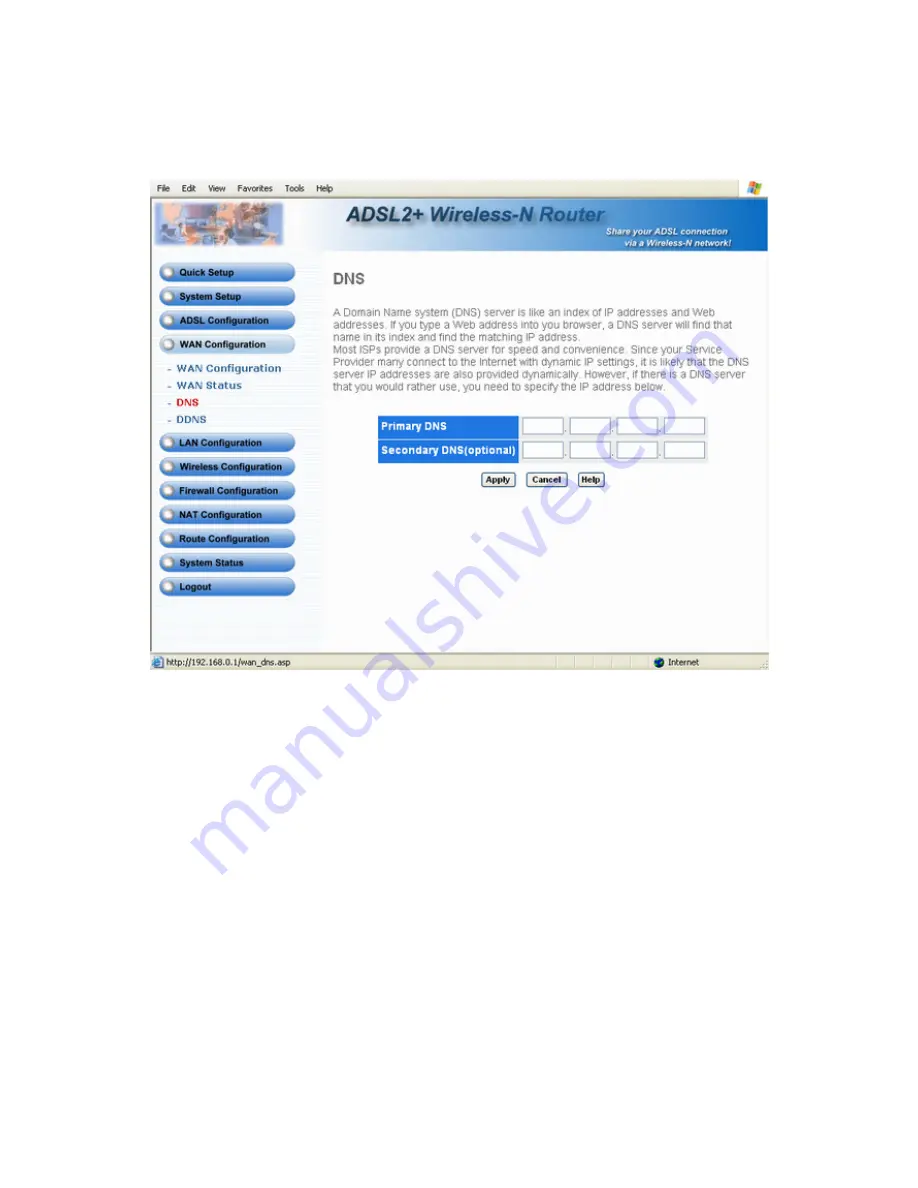
27
3.5.3 DNS
A Domain Name system (DNS) server is like an index of IP addresses and Web addresses.
If you type a Web address into you browser, a DNS server will find that name in its index and find the matching IP
address. Most ISPs provide a DNS server for speed and convenience. Since your Service Provider many connect
to the Internet with dynamic IP settings, it is likely that the DNS server IP addresses are also provided
dynamically.
However, if there is a DNS server that you would rather use, you need to specify the IP address below.
Содержание ADSL2+ 11n Wireless Router
Страница 1: ...User s Manual ADSL2 Wireless 11n Router...
Страница 14: ...13 At the Password prompt type admin You can change these later if you wish Click LOGIN...
Страница 15: ...14 You can use Quick Setup to setup the router and the router will connect to the Internet via ADSL line...
Страница 18: ...17 3 3 3 Admin Setting Set a password to restrict management access to the router The default is admin...
Страница 20: ...19 3 3 5 System Log Click Download to save or open system log file...
Страница 25: ...24 3 5 1 WAN Configuration...
Страница 32: ...31 3 6 3 STB Bridge Please refer to your ISP for more information on when to configure the router as a bridge...
Страница 37: ...36 3 8 3 Packet Filtering To add packet filtering rule to block certain packet...
Страница 38: ...37 3 8 4 MAC Control You can block certain client PCs accessing the Internet based on MAC address...






























