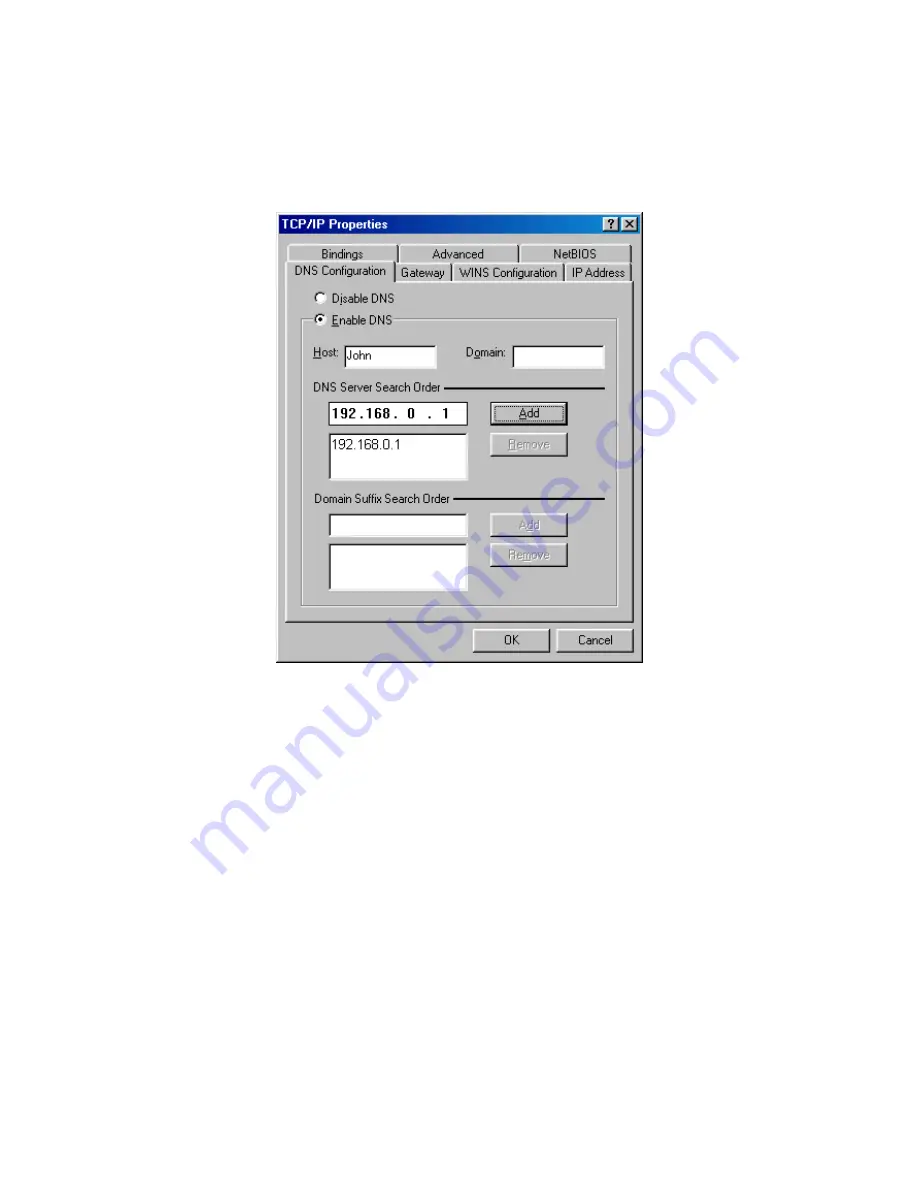
49
‧
Click on the
DNS Configuration
tab.
‧
Click
Enable DNS
. Type in a
Host
(can be any word). Under DNS server search order, enter the LAN IP
Address of your router (192.168.0.1). Click
Add
.
‧
Click
OK
twice.
‧
When prompted to reboot your computer, click
Yes
. After you reboot, the computer will now have a static,
private IP Address.
Содержание 11n Wireless Router
Страница 1: ...User s Manual Wireless 11n Router...
Страница 22: ...21 3 3 8 Security Setting Intrusion Detection Enable Disable the intrusion detection...
Страница 40: ...39 NTP Server 2 Assign the domain name of the NTP Server 2...
Страница 45: ...44 3 7 2 Reboot If for any reason the device is not responding correctly you may want to reboot the system...











































