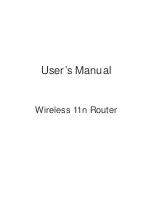Содержание 11n Wireless Router
Страница 1: ...User s Manual Wireless 11n Router...
Страница 22: ...21 3 3 8 Security Setting Intrusion Detection Enable Disable the intrusion detection...
Страница 40: ...39 NTP Server 2 Assign the domain name of the NTP Server 2...
Страница 45: ...44 3 7 2 Reboot If for any reason the device is not responding correctly you may want to reboot the system...