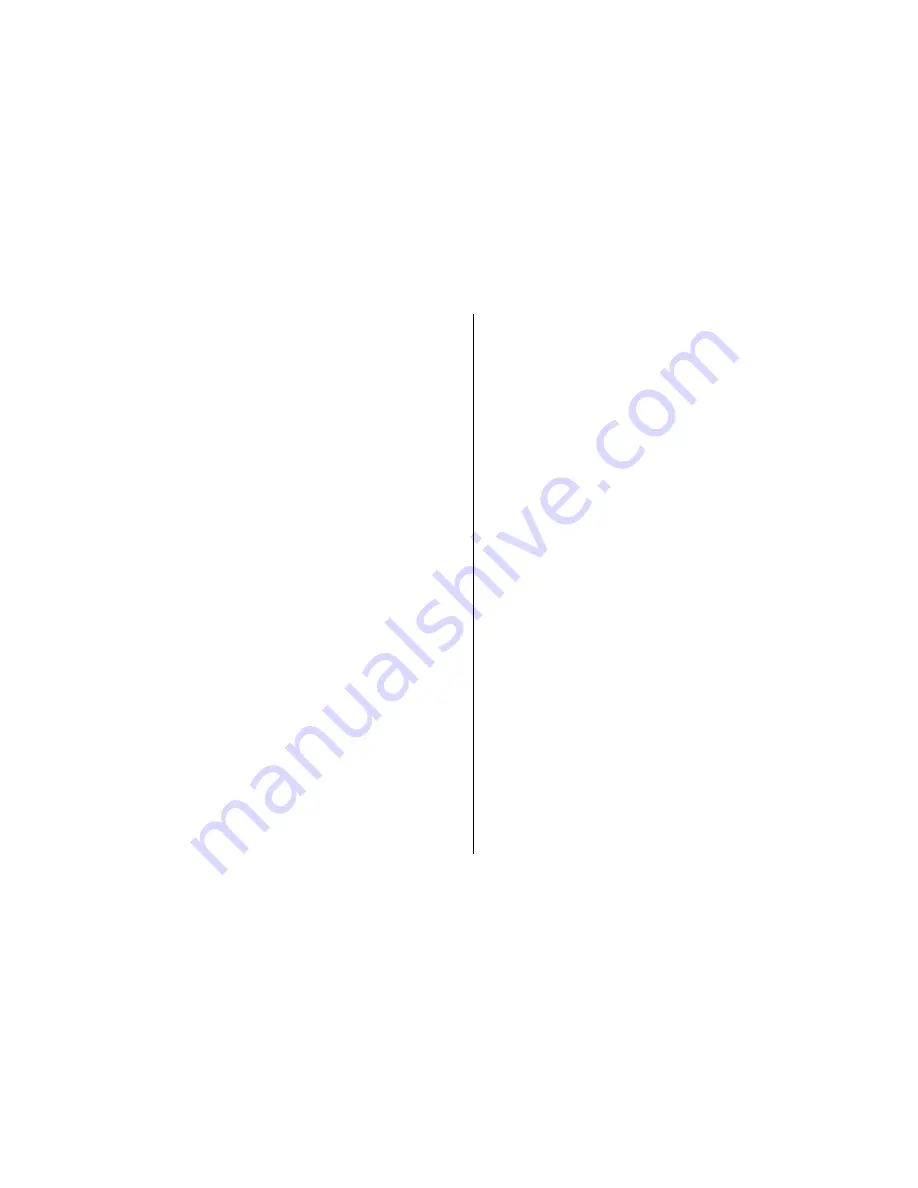
5
To Send via MMS
Note!
Please first make sure that you can use MMS in
your phone.
Note!
Please make sure the size of MMS message that
you send is within the limits allowed by your wireless
service provider.
The
Send via MMS
will capture your DHW file using the
Capture
option as a picture (JPG) and insert it into a
newly created MMS. It is available only for one selected or
marked file in the
DHW File List
or the current page in the
DHW Viewer
.
1. In the
DHW File List
or the
DHW Viewer
, select
Send
via MMS
>
Auto Capture
,
Frame Capture
or
Full
Page / Full Current Page
in the menu.
2. For the
Auto Capture
or
Frame Capture
, You can
press
#
or
to zoom in or out on the captured picture.
Then select
Send
in the menu.
3. A new MMS will be created with your handwritten
message (an inserted picture).
Note!
If a new MMS cannot be directly created by the
Send via MMS
, your phone does not support this kind of
function. Please refer to the following section on how to
Save to Your Phone. First save your DHW file as a picture
to your phone. Then insert it into a new MMS.
To Send via e-Mail
Note!
Please first make sure that you can use e-Mail in
your phone.
The
Send via E-mail
can attach one or several DHW files
(your handwritten messages) as a JPG (picture), PDF or
DHW format to a newly created e-Mail.
1. In the
DHW File List
or the
DHW Viewer
, select
Send
via E-mail
.
2. Select one of the following file formats for your
handwritten message.
JPG
Auto Capture
— You can press
#
or
to zoom
the captured picture. You can browse the captured
pictures one by one if you mark several DHW files.
Then select
Send
in the menu.
Frame Capture
— You can press
#
or
to zoom
the captured picture. Then select
Send
in the
menu.
Full Page
— Attach the selected or marked DHW
files as pictures using this option.
All DHW files which you select or mark will be
converted to one PDF file. You can edit the PDF
file name for more than one marked DHW file, and
then select
Send
.
Содержание BTX-100
Страница 1: ...DigiMemo Bluetooth Transmitter for Smartphone User Guide BTX 100 ...
Страница 2: ......
Страница 4: ......












