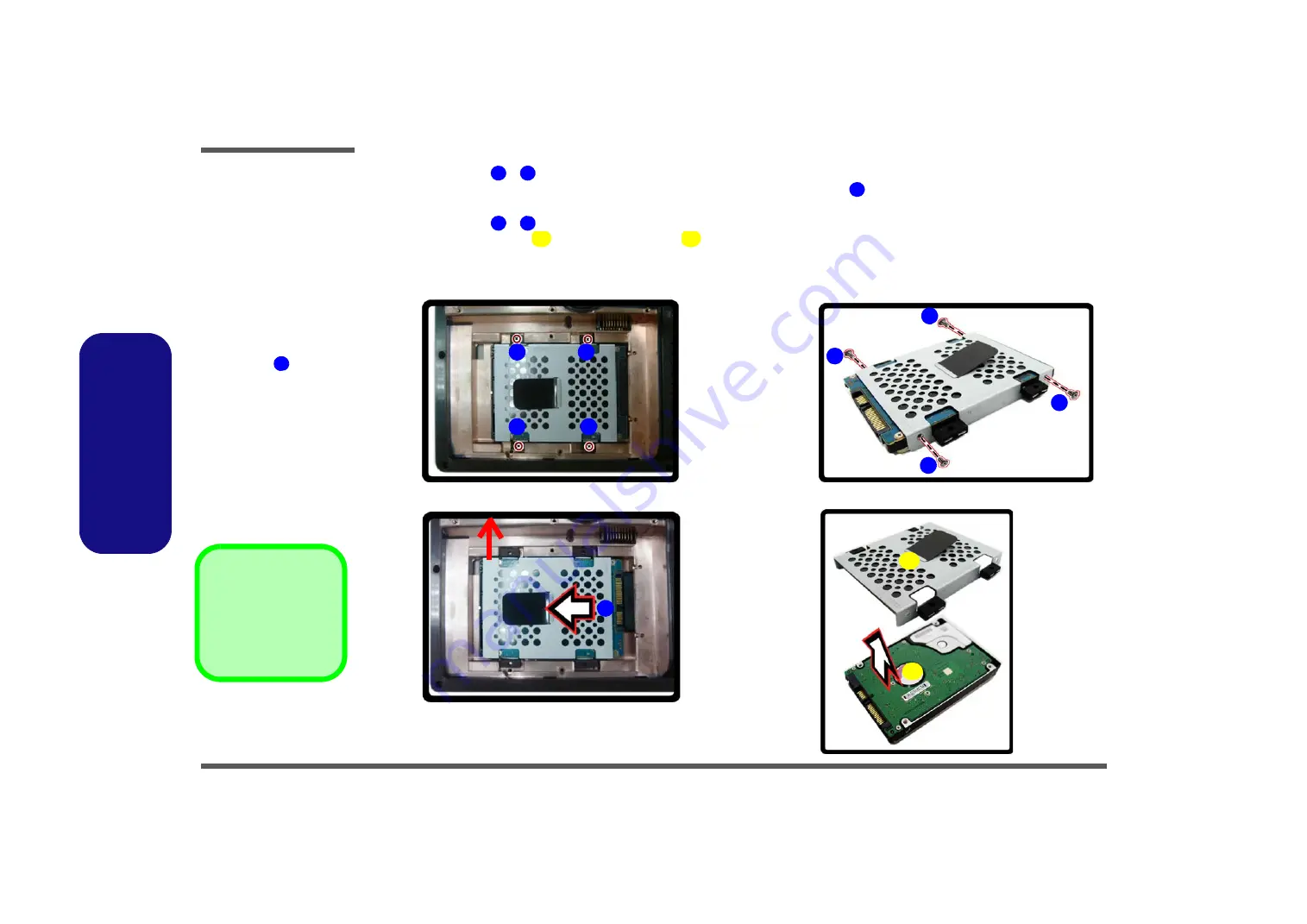
Disassembly
2 - 24 Removing the Hard Disk from the Secondary HDD Bay
2.Disassembly
1.
Remove screws
-
from the hard disk assembly
(
)
.
2.
Grip the tab and slide the hard disk assembly in the direction of the arrow
).
3.
Lift the hard disk assembly out of the compartment (
).
4.
Remove screws
-
from the hard disk assembly (
).
5.
Separate the hard disk
from the HDD case
(
).
6.
Insert the replacement HDD into the case
*Make sure the cable connector is facing towards the rear of the
case as illustrated below
.
1
4
5
1
2
5
3
4
6
7
8
9
a.
b.
c.
d.
11
10
Figure 19
Removing the
Hard Disk from the
Secondary HDD
Bay
a. Remove screws from
the hard disk assem-
bly.
b. Grip the tab and slide
the hard disk assem-
bly in the direction of
the arrow
. Lift the
hard disk assembly
out of the compart-
ment.
c. Remove screws from
the hard disk assem-
bly.
d. Separate the HDD
from the HDD case.
5
10. Hard Disk
11. Hard Disk Case
•
8 Screws
6
9
10
11
www.acecomputers.com
Содержание Mustang W650R
Страница 1: ......
Страница 60: ...Disassembly 2 28 2 Disassembly www acecomputers com...





































