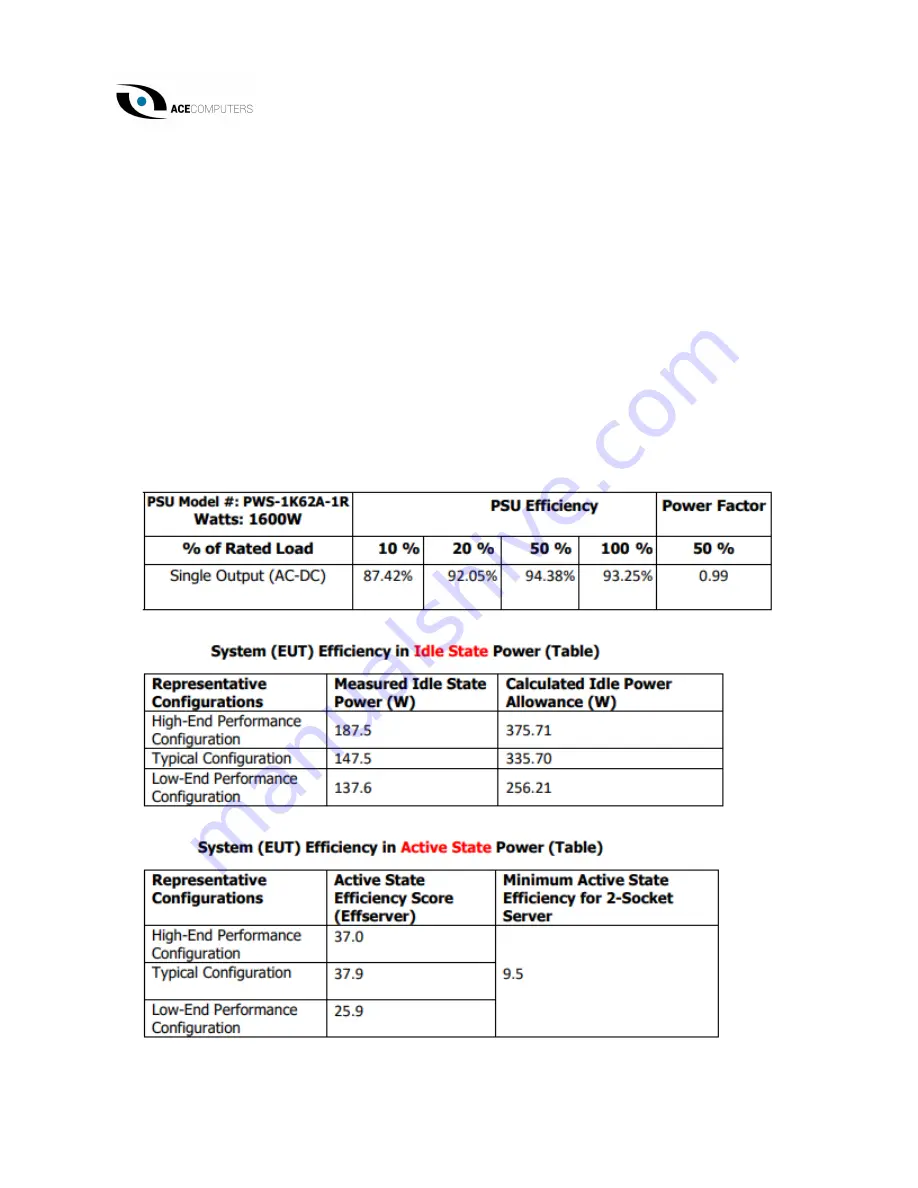
ACE088
Page 5 of 21
Rev Date: 9.21.2021
Chapter 1 - European Union (EU) Ecodesign Requirements
This chapter addresses European Union (EU) Ecodesign requirements for servers and storage products.
All data and ratings within this addendum are in reference only to the Ace Computers product(s) in the
manual. The below information conforms to requirements laid down in Annex II of the Commission
Regulation 2019/424.
3(1)(a):
See Section 1.1 of the system manual for the product type.
3(1)(b):
See the title page and preface of the system manual for the trademark and
manufacturer’s address.
3(1)(c):
See the title page of the system manual for product model number(s).
3(1)(d):
See the serial number on the physical system to determine the year of manufacture.
3(1)(e-j):
PSU Efficiency and Power Factor Value (Table) (From 80 Plus report)






































