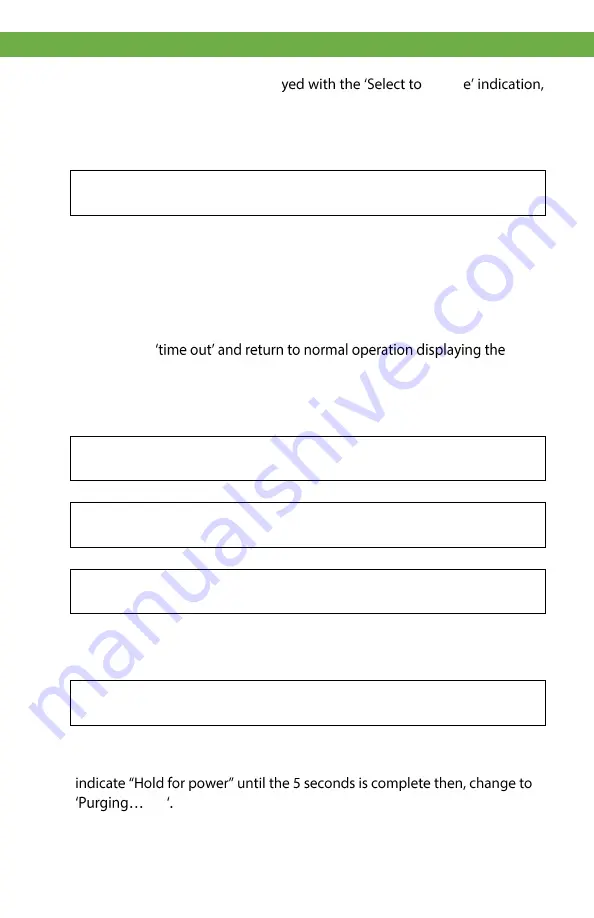
EC Module
Page 14
When the concentration is displa
chang
pressing the select button will result in the following display. (note that
the range may differ depending on the source being used and the flow
rate.)
0.5 to 50 PPM
At this point pressing the up or down arrows changes the output
accordingly. Pressing the down arrow will scroll the output down from the
current setpoint to 0 .5 PPM. (note that the range may differ depending on
the source being used.)
When the desired concentration is displayed simply release the buttons.
The unit will
source life and battery status. If either the flow rate, concentration, or both,
are changed the unit will display a short 20-second stabilizing screen as
shown below.
Stabilizing ...
Standby: 20 sec
Flow 0.5 LPM
1.00 PPM CL2
Standby: 18 sec
When the stabilizing time is complete, the unit will return to display the
new concentration and flow rate. You are ready to calibrate.
1.0 PPM CL2
When your calibration is complete simply press and hold the power
button for approx. 5 seconds to turn the instrument off. The display will
The unit will display the following screen and count down
until the unit will power off. Note: At any time while purging the unit will
allow for changing flow and PPM. By changing these variables, the unit

























