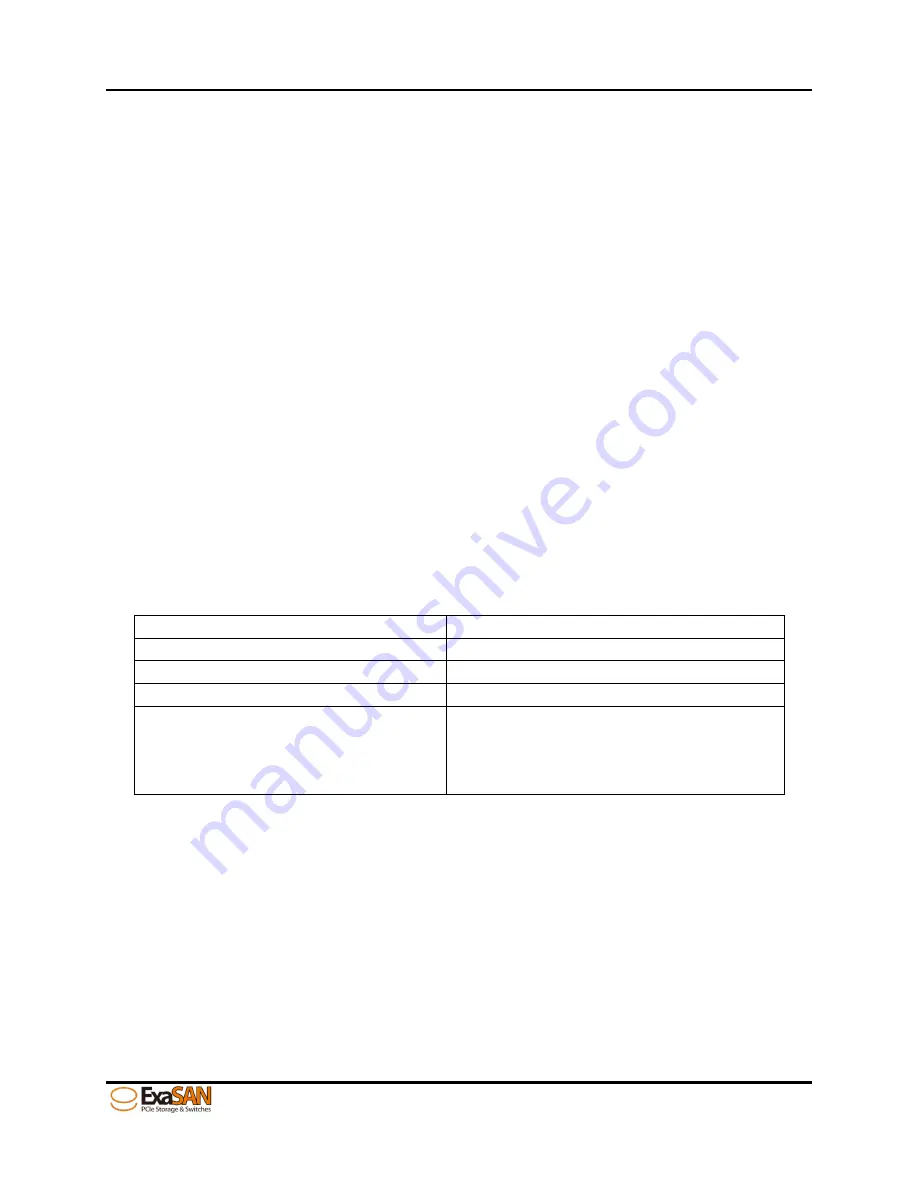
Appendices
User Guide
Page 8-27
1.
Q: Dost SW16-G3 support hot plug QSFP cable?
A:
No. It may affect whole system unstable. Please plug QSFP cable after power off.
2.
Q: Dost SW16-G3 support Thunderbolt host computer?
A:
Yes, you need to purchase C1M(for Thunderbolt 2) or C2M(for Thunderbolt 3) converter
and install the latest driver.
3.
Q: One of client computer does not recognize SAN volume.
A:
Check following items,
I.
HBA(Converter) set to SAN mode.
II.
Hardware is linked: all link LED should be light on.
III.
Driver is installed: check Chapter 4 for more detail.
IV.
LUN isn’t masked, entering in webGUI > application, make sure the Client Port do not
mask any LUN.
4.
Q: Why doesn’t the performance reach the expected levels while testing the SAN volume?
A:
The performance is very depending on which model of drive you used in ExaSAN storage,
the enterprise level drive always provide best and steady throughput; or just refer to our
compatibility list for choosing the certified drive model.
5.
Q: How to understand the meaning of system beeper?
A:
Below is the beeper table
Switch Status
Beeper issues
Powering on
One short beep followed by three beeps
Powering off
Five short beeps
Kernel Panic
A long beep
Fan Failure
Fan speed is under 5500RPM
Power Failure
Over Temperature
Three short beeps repeatedly
6.
Q: When inserting the HDD into my RAID system, why does RAIDGuard X show the HDD
mode as Lock?
A:
The lock indicates that the HDD has been previous used in Accusys products and that it
contains a portion of a RAID data. If the data can be deleted, you can unlock the HDD.
Содержание ExaSAN SW16-G3
Страница 1: ...ExaSAN SW16 G3 User Guide Accusys Storage Ltd 2017 Version V1 0 ...
Страница 7: ...1 Introduction User Guide 1 What is in the box ...
Страница 9: ...Appendices User Guide Page 2 2 2 Introduce SW16 G3 ...
Страница 12: ...Appendices User Guide Page 3 5 3 Build a SAN environment ...
Страница 17: ...Appendices User Guide Page 4 10 4 Install Accusys host driver ...
Страница 20: ...Appendices User Guide Page 5 13 5 Use SW16 G3 WebGUI ...
Страница 29: ...Appendices User Guide Page 6 22 6 Manage Storage on RAIDGuardX ...
Страница 31: ...Appendices User Guide Page 7 24 7 SW16 G3 Specification ...
Страница 33: ...Appendices User Guide Page 8 26 8 FAQ ...
Страница 35: ...Appendices User Guide Page 9 28 9 Customer Service ...



































