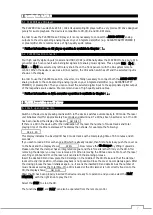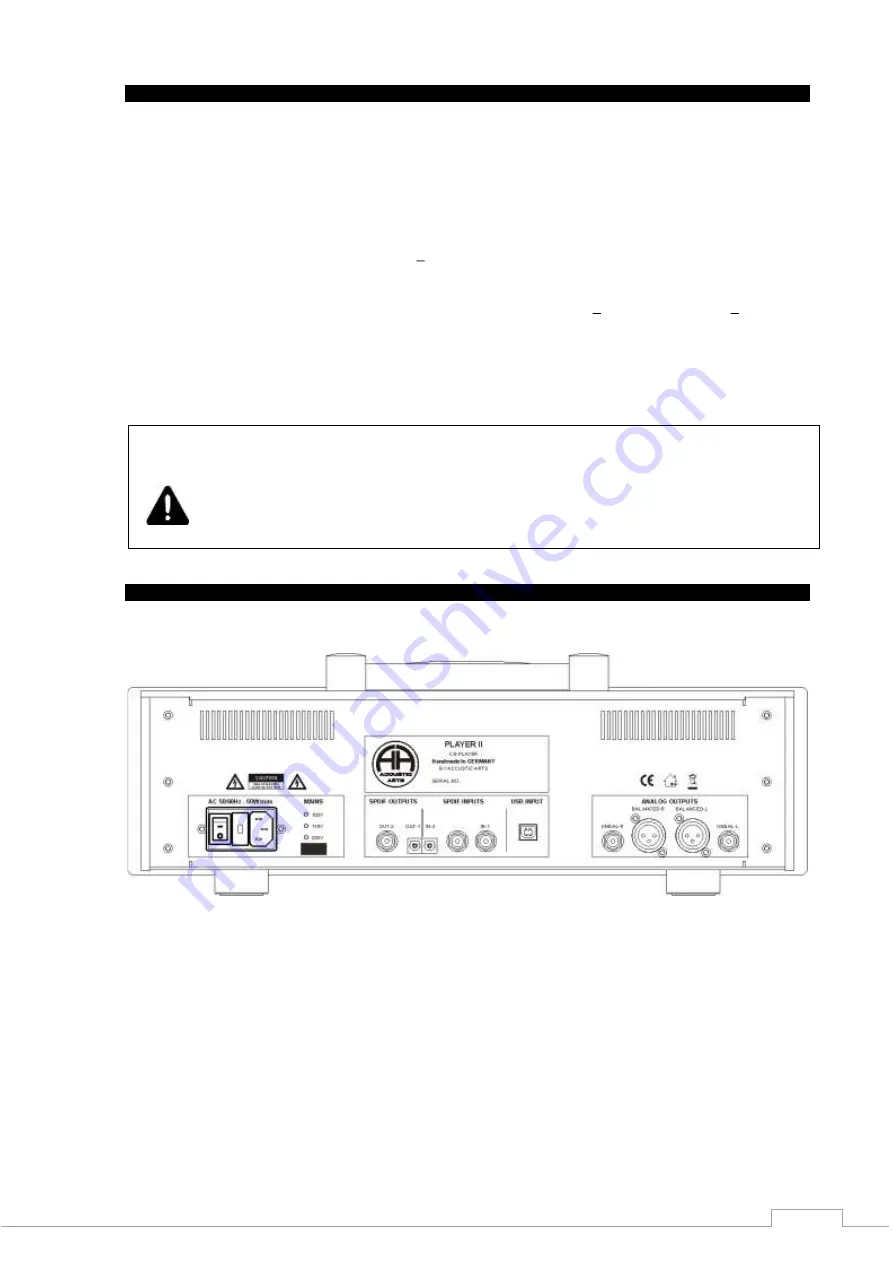
5
3 Unpacking and positioning
Great care must be exercised when unpacking the unit. Carefully store the transportation packaging for
the possibility of further use. If you have a claim on the warranty, always use the original packaging for
any necessary transportation. Transportation without this packaging can lead to damage to the housing.
Please check, if the following items are included:
1 x AC mains cable (type depends on your country)
1 x CD clamper
1 x ACCUSTIC ARTS
®
standard remote control SRC IV
2 x batteries for the remote control
1 x replacement fuse (type depends on your mains voltage)
Find the download link for the usb driver on our homepage: products REFERENCE SERIES PLAYER II
This unit has no special requirements regarding its position, but it should be positioned on stable, even
and horizontal surface. You can even put the unit in a cupboard. For reasons of better access to the
various input and output sockets we recommend you position the unit in an audio rack. Professionally
designed audio racks can have a positive effect on the music reproduction of your audio system.
CAUTION!
Please observe at all times:
Before you connect the PLAYER I with some other unit using a cable, please never
forget that both units must first be switched off and disconnected from the mains
power.
4 Installation
Fig 1: Rear view
1 2 3 4 5 6 7 8 9 9 8
1
Fuse holder (plastic cap with integrated fuse)
2
Mains power switch and power supply socket
3 COAX-OUT: Coaxial digital output (RCA); standard S/P-DIF (75
)
4 OUT-1: Coaxial digital output (RCA); standard S/P-DIF (75
)
5 IN-3: optical S/P-DIF digital input for connection to a device with optical digital output
6 COAX-IN: Coaxial digital input (RCA) for connection of any digital source following the standard
S/P-DIF (75
)