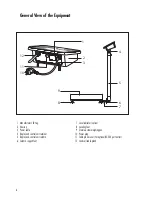6
1 Manufacturer’s ID tag
2 Housing
3 Power cable
4 Display and control unit retainer
5 Display and control unit column
6 Column support foot
7 Level indicator (option)
8 Leveling feet
9 Stainless steel weighing pan
10 Power plug
11 Cable gland cover (for optional RS-232 port outlet)
12 Load cell cable gland
General View of the Equipment
1
2
3
4
5
6
7
8
9
10
11
12