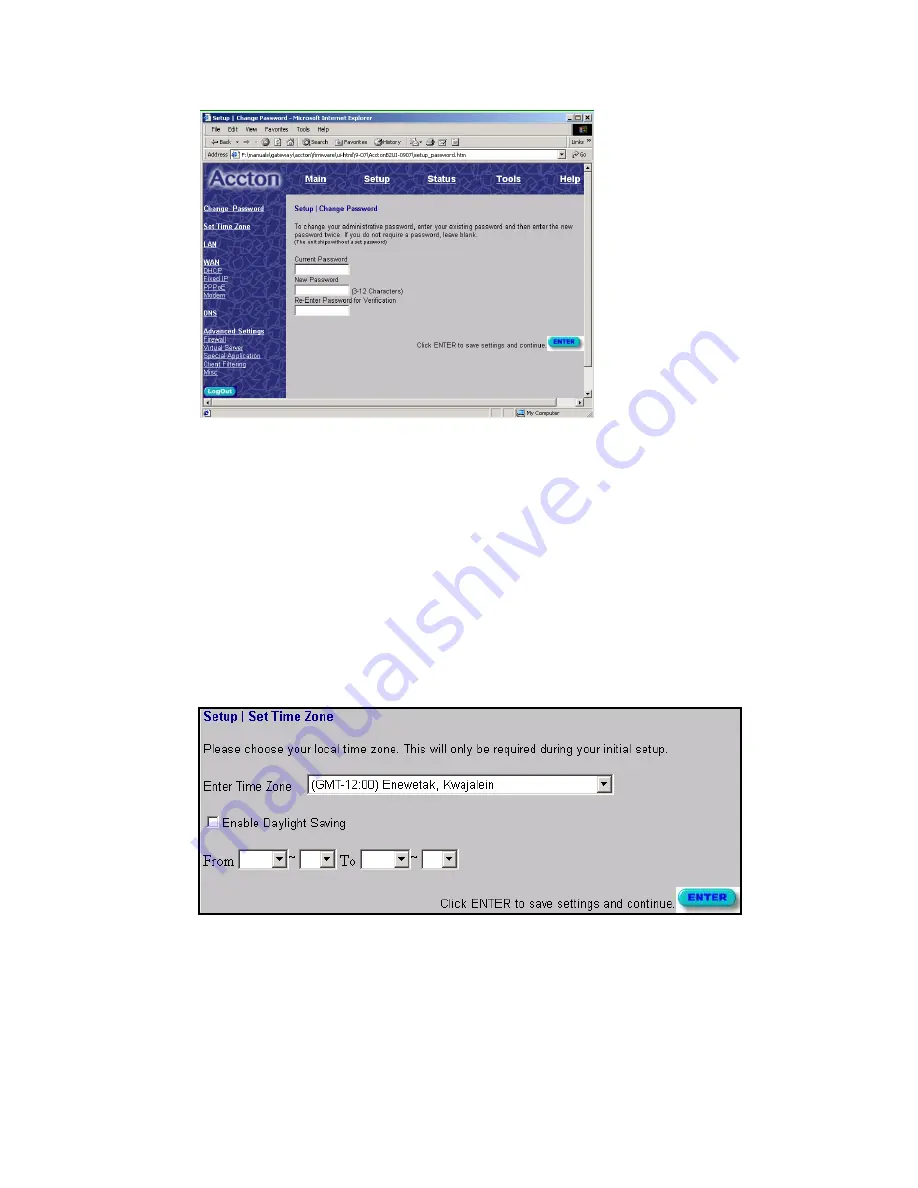
Configuring the CheetahAccess Internet Gateway
4-4
Change Password
Use this menu to restrict management access based on a specific password.
Anyone can access the Status and Help menus, but you must enter a password to
access the configuration options provided by the Setup and Tools menus. By
default, there is no password, so please assign a password to the CheetahAccess
Internet Gateway as soon as possible, and store it in a safe place.
Passwords can contain from 3–12 alphanumeric characters, and are not
case-sensitive.
Note:
If your password is lost, or you cannot gain access to the management
interface, press the Reset button on the front panel (holding it down for at least
five seconds) to restore the factory defaults.
Set Time Zone
Set the time zone for the CheetahAccess Internet Gateway. This information is used
for log entries and client filtering.
Содержание CheetahAccess AC-IG1004
Страница 1: ...CheetahAccessTM Internet Gateway AC IG1004 AC IG1008 User Guide...
Страница 2: ......
Страница 10: ...Contents iv...
Страница 14: ...Introduction 1 4...
Страница 22: ...Installation 2 8...
Страница 24: ...Configuring Client PCs 3 2...
Страница 42: ...Configuring the CheetahAccess Internet Gateway 4 18...
Страница 77: ...Configuring Printer Services 6 7 7 Select Properties option and click Configure Port...
Страница 82: ...Configuring Printer Services 6 12...
Страница 94: ...Ordering Information D 2...
Страница 95: ......
Страница 96: ...AC IG0004 AC IG0008 E022002 R01 P N 650 10551...






























