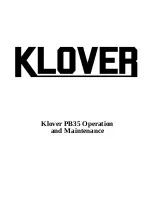47
4. Boiler final testing
Each boiler comes with an inspection certificate.
The inspection certificate is filled in by an Authorized Service Centre to allow the user enjoying all benefits offered by the insur-
ance provided by the manufacturer in accordance with the specifications on the inspection certificate.
The inspection certificate is filled in FREE OF CHARGE.
4.1. Preliminary checking
Prior to testing the boiler check that:
- the fumes exhaust pipe and the terminal part are installed in accordance with instructions:
when the boiler is switched on, no
combustion products leaks are detected
;
- the supply voltage of the boiler is 230 V - 50 Hz;
- the system is properly filled with water (pressure gauge 1÷1.3 bar);
- all interception valves (if provided) of the system pipes are open;
- the gas network matches the boiler calibration: otherwise, perform the conversion of the boiler to the gas type use available (see section
3.7): this operation must be performed by qualified technicians;
- the gas supply valve is open;
-
no gas leaks are detected;
- the main power switch upstream the boiler is enabled;
- the 3 bar safety valve is not blocked;
- no water leaks are detected;
- the condensate draining siphon, fitted on the boiler, drains correctly the condensate and is not clogged.
If the boiler has not been installed according to the laws and regulations, warn the plant manager and do not
perform testing on the boiler.
4.2. Start-up and shut-down
For the switching on and off of the boiler follow the "
Instructions for the user
".
Press for the cycle time the key “
” (
D
2
.menu.
Press the keys "
" or "
" (
F
or
e
fig. 1) to change the current RFlame set value and to vary the O
2
.
Press the key “
” (for the cycle time) to confirm the calibration to "P0" and "
" (for the cycle time) to move to the second level and adjust
"P1". Calibrate the CO
2
by following the steps performed to adjust the minimum value.
Press the key “
” to confirm and "
" to go to adjust "P2” to the maximum. Adjust the value as per the table
Confirm using the key “
”.
Press the key “
” (without waiting for the cycle time to finish the process) and save the adjustments made.
MANU ADJUSTMENT
The display shows "P0" and the board is ready to adjust the CO
2
value at minimum power.
Under this condition:
"
" (
D
fig. 1) is used to switch between the Power / CO
2
menu (for the cycle time).
"
" or "
" (
F
or
E
fig. 1) are used to increase / decrease the CO
2
value or change the system power (if the related symbol flashes).
Press for the cycle time the key “
” (
D
2
menu.
Press the keys "
" or "
" (
F
or
E
fig. 1) to change the current RFlame set value and to vary CO
2
.
Press the key “
” (for the cycle time) to confirm the calibration to "P0" and "
" (for the cycle time) to move to the second level and adjust
"P1". Calibrate the CO
2
by following the steps performed to adjust the minimum value.
Press the key “
” to confirm and "
" to go to adjust "P2” to the maximum. Adjust the value as per the table
Confirm using the key “
”.
Press the key “
” (without waiting for the cycle time to finish the process) and save the adjustments made.
Exit at any moment during function adjustment by pressing for the cycle time the key “
” (
A
Set P08 to 70% and P09 to 80%.