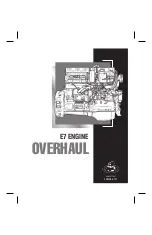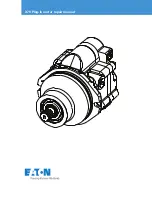Opening your life
7. Adjustment
Adjustment procedure
1. Remove any obstacles in the path of the door
2. Open the door to 90 °. Make sure the door moves smoothly and unobstructed.
3. Make sure the door can be gently closed from the fully open position.
4. Make sure that the current reaching the equipment meets the requirements.
5. Make sure the slide arm can move smoothly and unobstructed.
Learning function
1. Turn on the power switch.
2. The system will automatically complete the hardware check after turning on the computer.
3. The display will show Fn00 to F99 to start the parameters.
4. Test the master-slave connections (when it has double opening).
5. Check the motor direction and encoder signal.
6. Move the door gently until it is completely closed.
7. The system will enter operating state after displaying CXX.
Attention.
1. Do not allow obstacles during the adjustment process.
2. Stop the engine if the door gets out of control.
3. When using the pull arm, set the switch to pull mode. When using the push arm, set the switch to push mode.
11
Содержание Uipor 350
Страница 27: ...Opening your life 3 Standard and optional accessories 2...
Страница 28: ...Opening your life 4 Product introduction 3...
Страница 30: ...Opening your life 6 Product Size Pull arm 5...
Страница 31: ...Opening your life Bottom plate installation 6 6 Product Size Pull arm...
Страница 33: ...Opening your life 6 roduct Size Pull arm 8...
Страница 34: ...Opening your life 6 Product Size Pull arm 9...
Страница 35: ...Opening your life 10 6 Product Size Pull arm...
Страница 37: ...Opening your life 8 Parameter setting 12...
Страница 39: ...Opening your life 9 Descripci n de los puertos de conexi n 14...
Страница 44: ...Opening your life 11 Data setting 19...
Страница 45: ...Opening your life 20 11 Data setting...
Страница 46: ...Opening your life 12 Trouble shooting 21...
Страница 47: ...Opening your life...
Страница 48: ...Opening your life www accessmatic com...