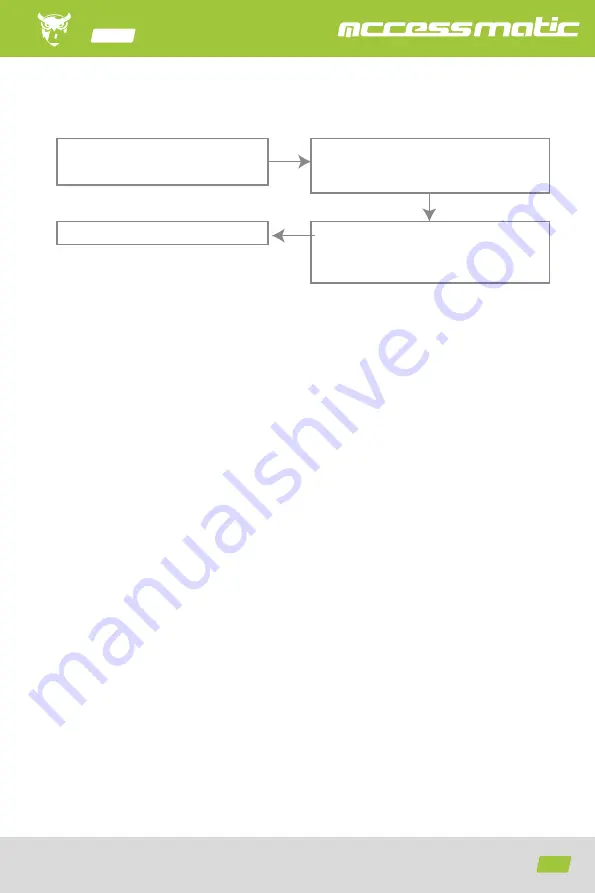
12
Opening your life
608
Owl
7) Restore factory settings
Lock function managment (step
one)
Voice broadcast: press 1 for adminis-
trator setting, press 2 for user setting.
Press 4 voice broadcast: please input
administrator information (eg:
123456), press # to confirm.
Successful initialization
8) APP Configuration (Tuya Smart) - optional
1) Search "Tuya Smart" in App Store or an App market, download and install it.
2) Register with your cellphone number and log in.
3) Click "Security &Sensor", find "Lock(Wi-Fi)", click and add a device following
instructions before use.
4) Remote unlocking: wake up the screen and press "9"+"#". There will be a voice
prompt: requesting remote unlocking.
Add one network
1) Press"*"+"#"to authenticate administrator identity and then press "1 " to
access administrator settings.
Then there will be a voice prompt of pressing "3" for network configuration.
2) Voice prompt in network configuration mode: press "1" for hotspot connec-
tion and "2" for intelligent connection.
3) When the network is successfully added, the 1 st , 2nd , 3rd and 4th lights on
the keyboard will be on in order with a voice prompt of "operation completed".
4) In the event of network addition failure, the 1st , 2nd , 3m and 4 lights on the
keyboard will not be on and there will be a voice prompt of "operation failed"
upon timeout.

























