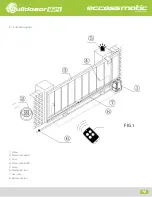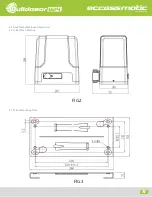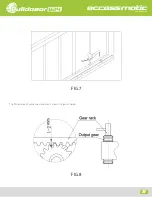Opening your life
824
5.7.2 Auto-close Function Setting (L2)
When the gate is fully opened, the control board will send the auto-close signal to enable the gate close automatically according to the
pre-set auto-close time.
A. Operation Instruction:
1. Press and hold “PROG” button for 3 sec to enter into basic menu. Indicator light L0 will flicker once, and then L1 will be always on.
2. Press “+” button once to enter into Auto-close setting option. Indicator light L2 will be always on.
3. Press “SET” button once to enter into setting. Indicator lights L1-L5 will show the current auto-close time. (The default is all indicator
lights off)
4. Press “+” or “-” button to set the auto-close time. The number of indicator lights that is always on will indicate the Auto-close time.
(Table 2 Auto-Close Time).
5. Press “SET” button once to save and automatically exit. Indicator lights L1-L5 will be on for one sec.
16
Содержание Bulldozor 824
Страница 23: ...Opening your life 2 Packing List standard 824 2 1 2 3 4 4 1 4 2 4 3 4 4...
Страница 29: ...Opening your life The fit clearance of output gear and rack is shown in Figure 7 below FIG 7 FIG 8 FIG 7 824 8...
Страница 39: ...Opening your life 824 18...
Страница 40: ...Opening your life www accessmatic com...