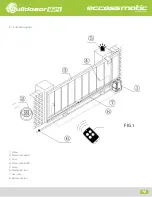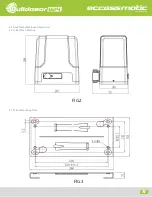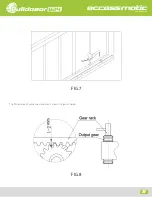FIG.14
FIG.15
Opening your life
Note:
1. If there is no operation under the limit switch position setting status, system will automatically exit after 20 sec.
2. If need to exit in the process of travel limit position setting, please press “PROG” once to directly exit.
5.4 Remote Control Learning
A. Operation Instruction
1. Press “+” button to enter into remote control learning status. Indicator lights L1 and L5 will flicker alternately. (If an alarm lamp is
connected, it’ll flash at the same time).
2. Press the button which is to be learned on the remote control. Indicator lights L1-L5 will be on for 1 sec. (If an alarm lamp is connected,
it’ll be on for one sec.) Learning is finished.
3. The control board will exit learning mode after remote control learning successfully, the learning of the remain remote controls can be
done by repeating above steps; Press “PROG” button to exit the learning mode.
5.5 Remote Control Delete
This operation will delete all the remote controls saved on the control board.
A. Operation Instruction:
Press and hold “-" button for 3 sec,delete will be success and exit automatically . Indicator lights will be off in sequence from L5 to L1,
then indicator lights L1-L5 will be on for one sec.
824
12
Содержание Bulldozor 824
Страница 23: ...Opening your life 2 Packing List standard 824 2 1 2 3 4 4 1 4 2 4 3 4 4...
Страница 29: ...Opening your life The fit clearance of output gear and rack is shown in Figure 7 below FIG 7 FIG 8 FIG 7 824 8...
Страница 39: ...Opening your life 824 18...
Страница 40: ...Opening your life www accessmatic com...