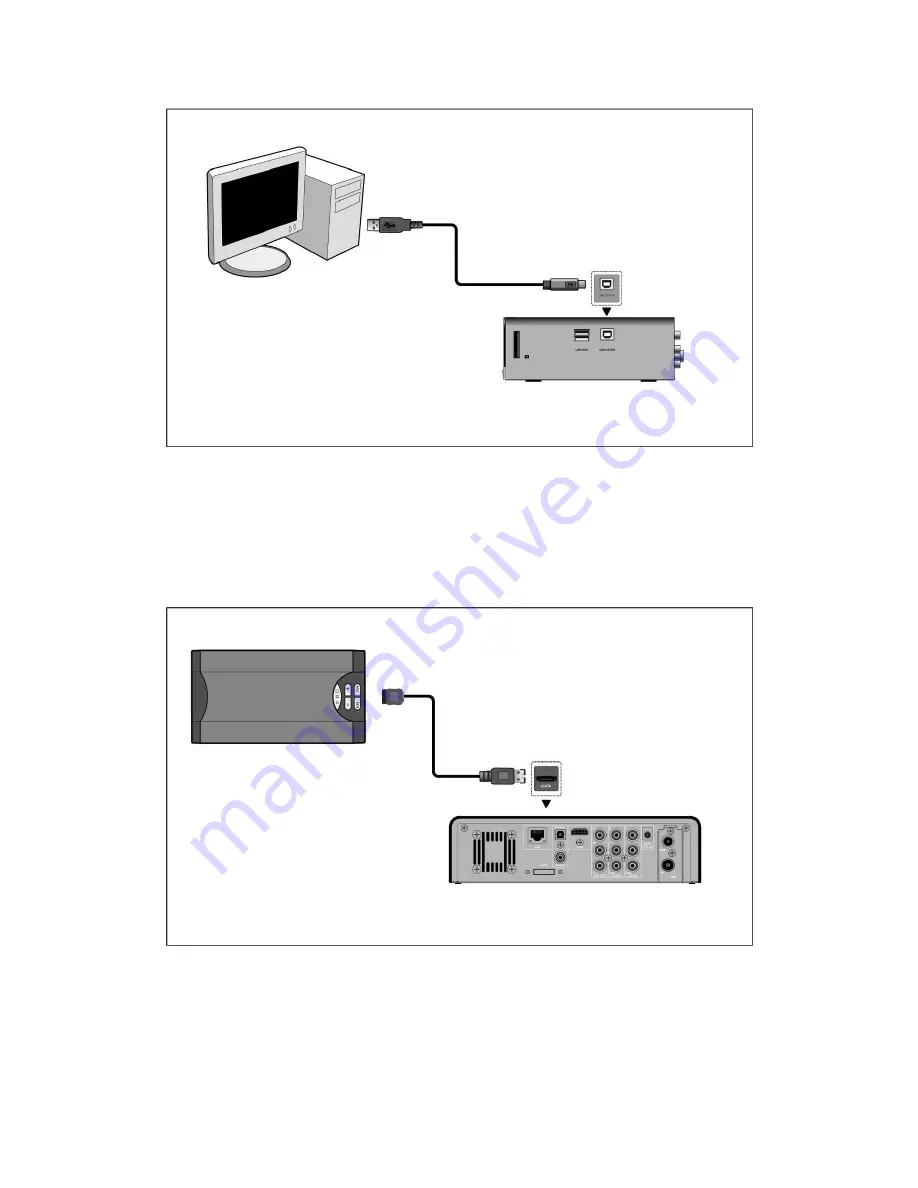
7 / 83
In this way, you can manage the content of the internal hard disk on your local PC.
1.4.3 Connecting to an eSATA (External Serial ATA) storage device
(1) Make sure the product is powered on;
(2) Plug in one end of the eSATA cable to the product’s eSATA port;
(3) Plug in the other end of the eSATA cable to the eSATA port of your storage device.
In this way, you can browse the contents of the external storage device.








































