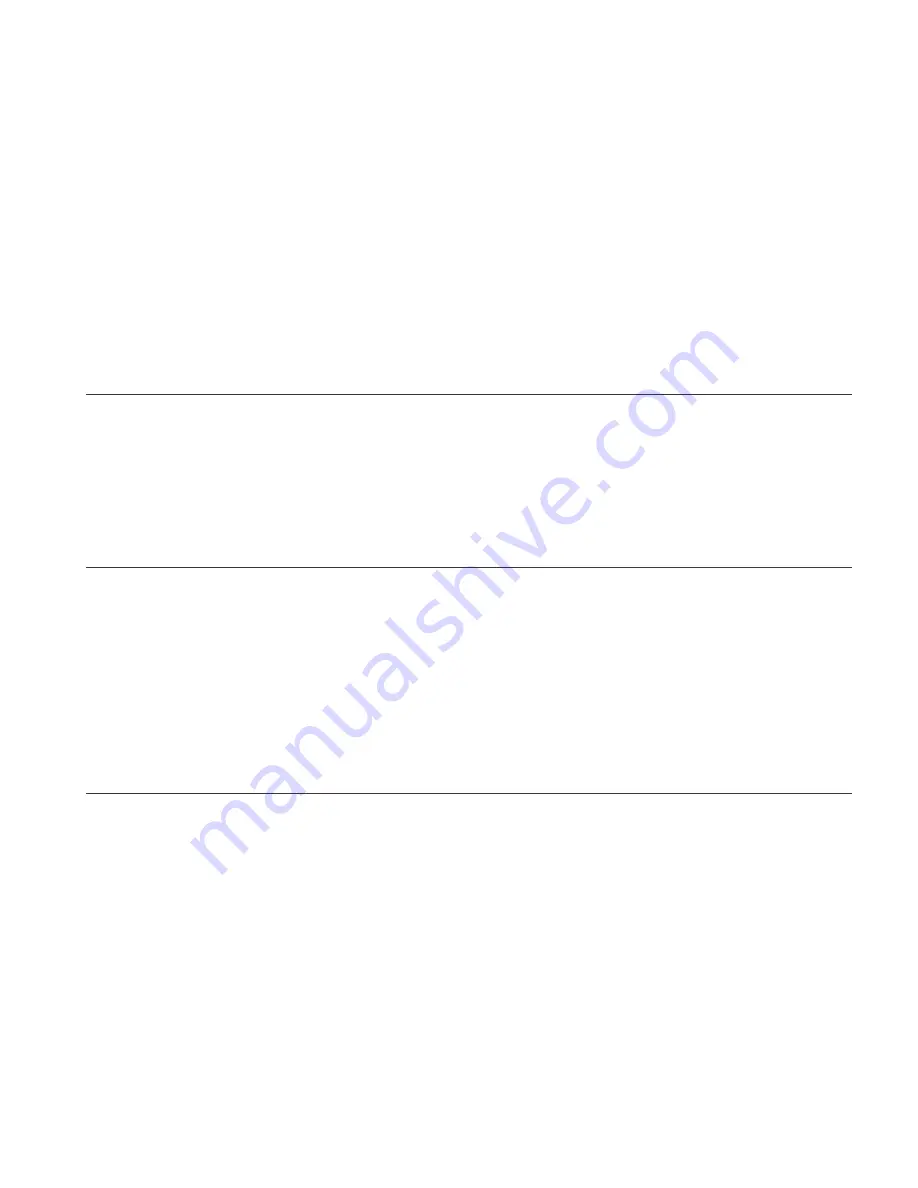
22
PROGRAMMING
FAHRENHEIT OR CELSIUS
The temperatures displayed can be set to Fahrenheit or Celsius scale by holding
the LEAF button until °F or °C is shown after the digits. All digits displayed will
be automatically converted to the designated scale.
DISPLAY BRIGHTNESS
To adjust the brightness of the display, hold down the MODE button while pressing
the up button repeatedly to increase the brightness. Hold down the MODE button
while pressing the down button repeatedly to decrease the brightness. There are
three brightness settings available.
CONTROLLER LOCK
Holding the MODE button for three or more seconds will lock the controller.
The controller will still work as programmed; however, pressing any buttons will
not have an effect and will cause the screen lock icon to flash and will make an
audible beep three times per second. This option was designed to prevent your
controller settings from being changed by accident. Holding the MODE button
again for three or more seconds will unlock the controller.
ECO-DISPLAY
To conserve energy, you can choose to set the display into Eco Mode by pressing
the button with a leaf on it to turn the display off. All programs will be operating in
the background and fans will still be triggered to run according to the settings.
Press any button will turn the display back on.







































