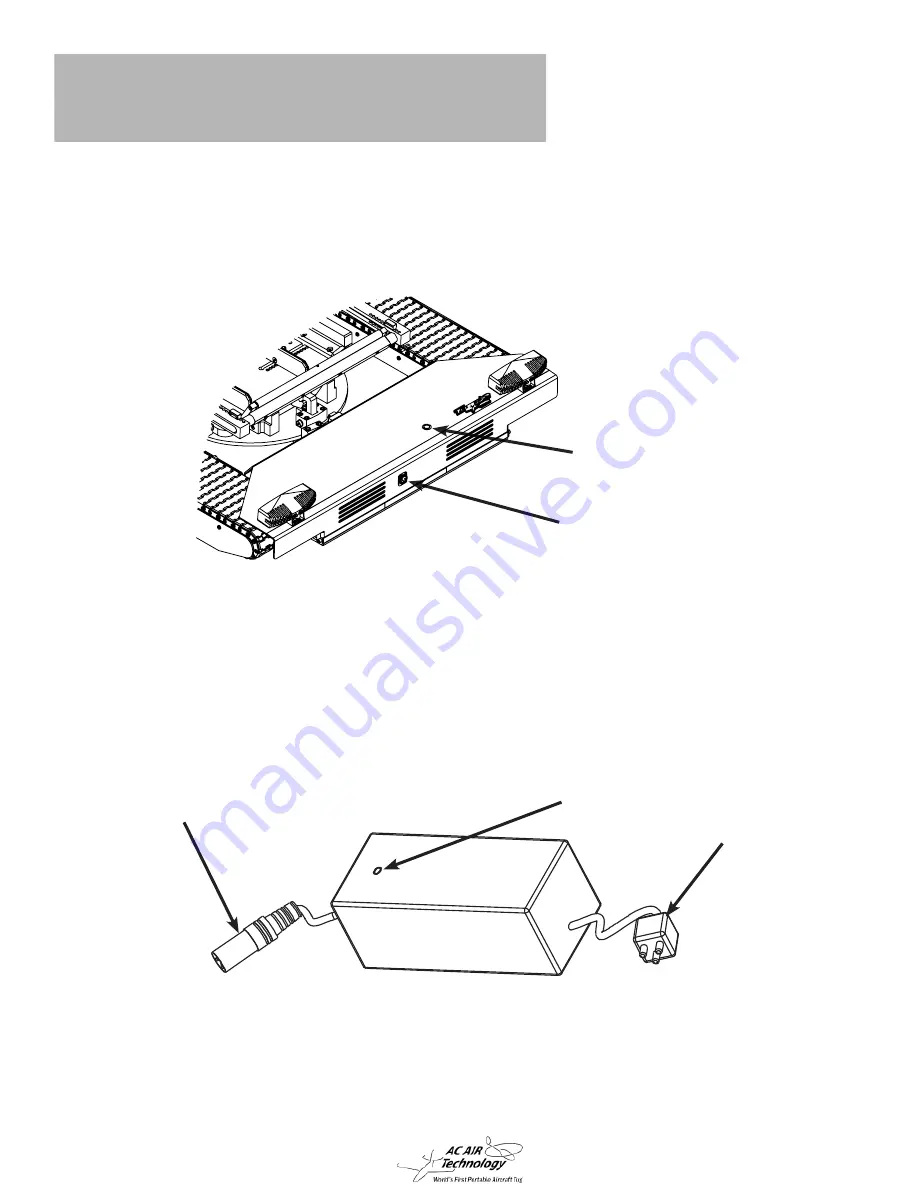
30
2-9 Charging the Tug
2. Start-Up Guide
1. Before charging your tug, the remote controller and tug should both be turned OFF.
Tug Charging Jack
2. Plug charger into charging jack and into a wall socket. The plug can only be inserted
in one direction.
3. The charging indicator LED should light up red once the charger is connected prop-
erly. The tug will be fully charged once the charger indicator LED turns green.
4. Leave the charger connected to the tug whenever the tug is not in use. The charger is
equipped with “smart” charging technology, preventing the battery from overcharging.
Keeping the tug on its charger this will prolong the life of the battery.
Power Switch
110V Power
Connection
Tug Connection
Charging Indicator
LED










































