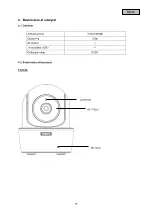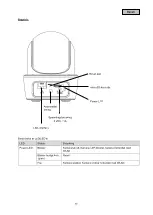English
⑭
Playback
Access to recordings
Here you can view recordings for the chosen camera
on your smartphone. Select the desired recording and
playback will begin straight away.
Press
to pause the recording. To return to the event
list, press the
button.
Using
you can activate or deactivate audio.
To save a file on your smartphone, press and hold the
recording and a confirmation window will appear.
The live view and the recording function will be
unavailable during the download. If other users attempt
to access the camera, the session will be rejected.
Deleting recordings
Select "Delete all" to delete the entire event list. A new
window will appear. You will be asked whether you are
sure you want to delete all events. If you do want to
delete the event list, confirm this by pressing "Yes" or
cancel by pressing "No".
To delete an individual file, select "Delete", then click on
the desired file and confirm the process.
Filtering the event list
It is possible to filter recordings according to specific
criteria. To do this, press "Search" or the
symbol.
A window will appear with various search options. You
can search by start and end date and by start and end
time.
Click "Search" to display the desired events.
24
Содержание TVAC19000
Страница 132: ...TVAC19000B www abus com eng Self installed security 1 1...
Страница 134: ...1 2 3 4 5 6 130...
Страница 135: ...7 10 50 C 1 2 3 131...
Страница 136: ...1 133 2 133 3 134 4 134 4 1 134 4 2 134 5 136 6 138 7 150 7 1 150 7 2 150 8 150 9 151 10 152 132...
Страница 137: ...1 3 3 2 5 1 5 A 133...
Страница 138: ...3 iOS Android 720p microSD 4 4 1 TVAC19000B 720 ICR 5 4 2 134...
Страница 139: ...5 1 A LAN 135...
Страница 140: ...5 1 2 136...
Страница 141: ...3 Lock 137...
Страница 142: ...6 TVAC19000 App Store Google Playstore App2Cam App2Cam 1 60 2 LAN 60 138...
Страница 143: ...iOS iOS Android Android iOS HD XXXXXX 12345678 1 90 AP Access Point 12345678 139...
Страница 144: ...2 DID DID DID DID 123456 Android Android iOS iOS 1 HD XXXXXX HD XXXXX 12345678 90 140...
Страница 145: ...AP Access Point 12345678 2 DID DID DID DID 123456 8 Test Connected Disconnected 141...
Страница 146: ...SD PIN Push PIN Push PDF PIN PIN PIN 4 PIN PIN 142...
Страница 147: ...4 3 16 9 90 Android 5 PTZ 143...
Страница 148: ...iOS PTZ PTZ SD 123456 144...
Страница 149: ...123456 5 123456 5 145...
Страница 150: ...HD HD HD 1 180 180 50 60 50 5 5 146...
Страница 151: ...WiFi WiFi Wi Fi Wi Fi WPA WPA2 WPA2 PSK Ethernet WiFi 5 Push 147...
Страница 152: ...SSL SMTP SMTP smtp test com SMTP SMTP 465 xxx test com xxxx123 test com googlemail SD SD SD SD SD 10 SD SD 148...
Страница 153: ...149...
Страница 154: ...7 7 1 7 2 8 2011 65 EU 150...