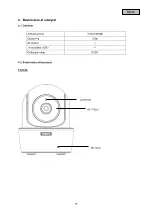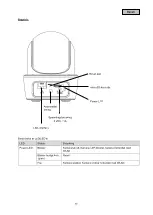English
⑧
General settings
Once you have accessed the settings you will be able
to configure the camera.
Admin password
The admin password gives access to the camera settings.
The standard admin password is "123456".
To protect your camera from unauthorized access, change
this password during initial installation.
If you have forgotten your password, you can restore
factory settings on the camera by pressing the Reset
button for five seconds. The red LED will start to flash.
Time zone
Global time zones are listed in the drop-down menu.
Select the time zone in which the camera is being
installed. If the time zone in question uses daylight saving
time, activate daylight saving time.
Daylight saving time
Activate/deactivate daylight saving time.
Device security code
The security code enables the camera to be set up in the
app. The standard security code is "123456".
During initial installation you will always be prompted to
change this security code.
If you have forgotten your security code, you can restore
factory settings on the camera by pressing the Reset
button for five seconds.
20
Содержание TVAC19000
Страница 132: ...TVAC19000B www abus com eng Self installed security 1 1...
Страница 134: ...1 2 3 4 5 6 130...
Страница 135: ...7 10 50 C 1 2 3 131...
Страница 136: ...1 133 2 133 3 134 4 134 4 1 134 4 2 134 5 136 6 138 7 150 7 1 150 7 2 150 8 150 9 151 10 152 132...
Страница 137: ...1 3 3 2 5 1 5 A 133...
Страница 138: ...3 iOS Android 720p microSD 4 4 1 TVAC19000B 720 ICR 5 4 2 134...
Страница 139: ...5 1 A LAN 135...
Страница 140: ...5 1 2 136...
Страница 141: ...3 Lock 137...
Страница 142: ...6 TVAC19000 App Store Google Playstore App2Cam App2Cam 1 60 2 LAN 60 138...
Страница 143: ...iOS iOS Android Android iOS HD XXXXXX 12345678 1 90 AP Access Point 12345678 139...
Страница 144: ...2 DID DID DID DID 123456 Android Android iOS iOS 1 HD XXXXXX HD XXXXX 12345678 90 140...
Страница 145: ...AP Access Point 12345678 2 DID DID DID DID 123456 8 Test Connected Disconnected 141...
Страница 146: ...SD PIN Push PIN Push PDF PIN PIN PIN 4 PIN PIN 142...
Страница 147: ...4 3 16 9 90 Android 5 PTZ 143...
Страница 148: ...iOS PTZ PTZ SD 123456 144...
Страница 149: ...123456 5 123456 5 145...
Страница 150: ...HD HD HD 1 180 180 50 60 50 5 5 146...
Страница 151: ...WiFi WiFi Wi Fi Wi Fi WPA WPA2 WPA2 PSK Ethernet WiFi 5 Push 147...
Страница 152: ...SSL SMTP SMTP smtp test com SMTP SMTP 465 xxx test com xxxx123 test com googlemail SD SD SD SD SD 10 SD SD 148...
Страница 153: ...149...
Страница 154: ...7 7 1 7 2 8 2011 65 EU 150...