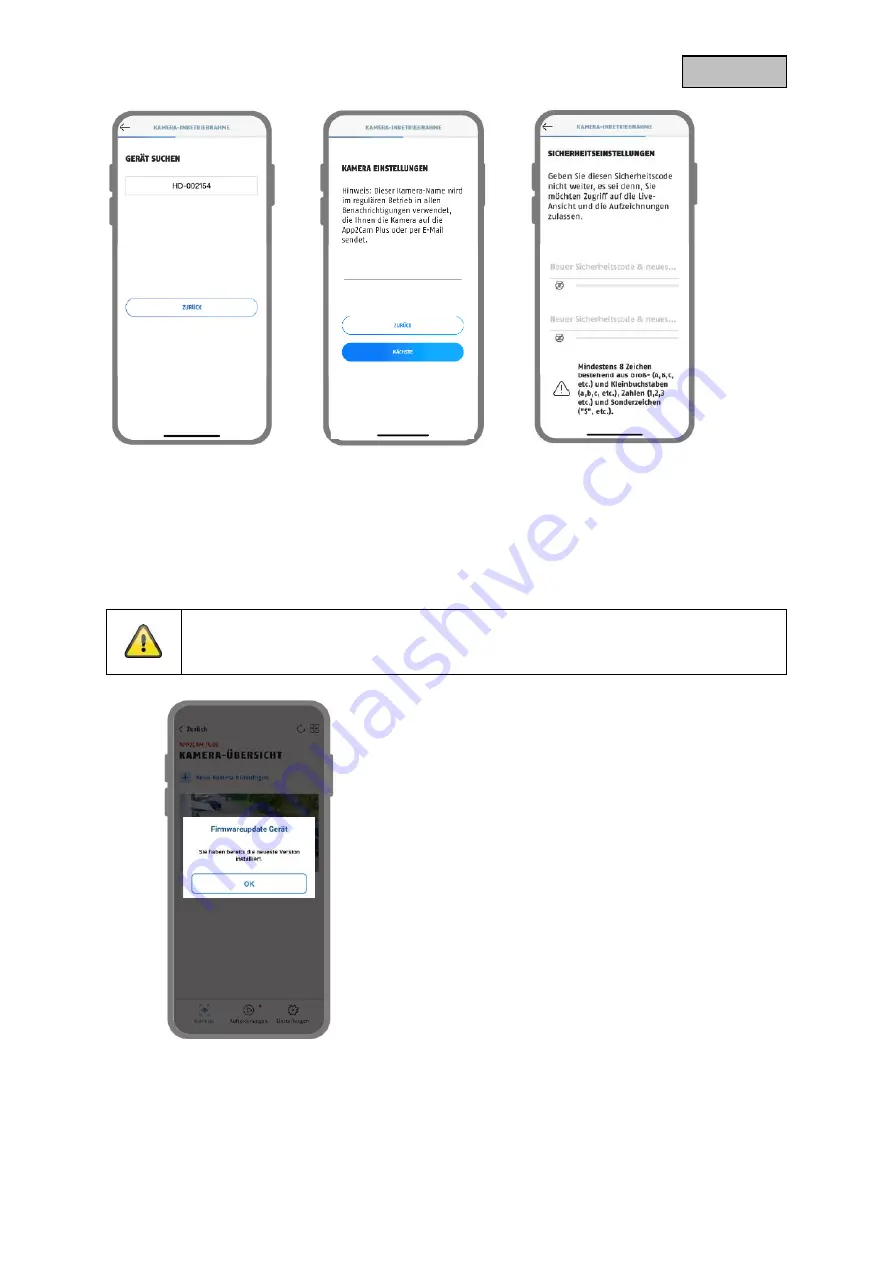
26
English
6
7
8
6.
Select your camera based on the identification number. You will find the identification number (DID)
enclosed in the packaging. Alternatively, in the camera foot, below the QR code. Then tap on
"Next".
7.
Assign a camera name.
8.
Now assign a security code or admin password. These must not be identical. Then tap on "Next".
Note
For optimal startup, the location services must be enabled in the settings.
9
9.
For the best possible camera experience, we recommend always running the camera with the latest
firmware.
PPIC46520
Содержание PPIC46520
Страница 7: ...7 English 2 Description of the hardware...
Страница 8: ...8 English...
Страница 9: ...9 English...






























