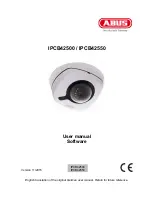69
4.7 Linking up the camera with ABUS VMS/ABUS VMS Express
The following information is required to link up the camera with ABUS VMS/ABUS VMS Express:
IP address/domain name
http port (default 80)
rtsp port (default 554, can be changed, is detected automatically)
User
name:
Installer
Password:
installer
(can be changed via the installer settings)
4.8 Linking up the camera with ABUS NVR/ABUS Hybrid DVR
The following information is required to link up the camera with ABUS NVR/ABUS Hybrid DVR:
IP address/domain name
http port (default 80)
rtsp port (default 554, may not be changed)
User
name:
Installer
Password:
installer
(can be changed via the installer settings)
4.9 Linking up the camera to IPCam
The following information is required to link up the camera with IPCam:
IP address/domain name
http port (default 80)
rtsp port (default 554)
User
name:
Installer
Password:
installer
(can be changed via the installer settings)
Содержание IPCB42500
Страница 7: ...63 3 Features and functions WDR DWDR IR infrared WLAN IPCB42500 IPCB42550 ...
Страница 28: ...84 7 5 2 Network 7 5 2 1 IPv4 IPv6 settings ...
Страница 45: ...101 7 5 9 4 Snapshot ...