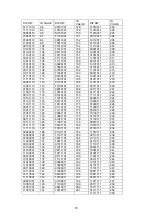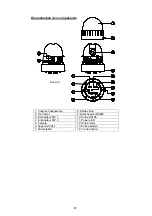73
7.
AUTO SCAN – SAVE AND EXIT
To save the memorized data and escape this page, move joystick to the right direction
when cursor is at SAVE AND EXIT.
8.
AUTO SCAN – EXIT
To escape this page without saving, move joystick rightwards here.
F. TOUR SET
8 programmable tours can be set and each tour is capable to memorize up to 60 preset steps.
After setting the data to each tour group, 71~78 + preset buttons are working as group tour #
1~8.
•
Maxpro protocol provides only three quick operation keys (87~89 + preset) for group
tour, but it is possible to set up to group tours #8.
1.
TOUR SET – TOUR NO.
Up to 8 group tours are available to set by the joystick.
2.
TOUR SET – TOUR TITLE
To set tour title, select up to 16 characters moving Joystick to the left or right.
Press ZOOM TELE button to move to the next character from the left to the right and
ZOOM WIDE button to move to the prior character from right to left.
Space is displayed when appears. Tour title is not displayed on the monitor, it is only
for the reference of menu controller.
3.
TOUR SET – TOUR STEP
Each tour group consists of up to 60 preset steps for sequential images with different
dwell time and speed. It is possibly to match any preset # for each tour step.
4.
TOUR SET – PRESET NO.
Connect with tour step #1 ~60; it is possible to select any preset no. from 1 to 64 and
100 to 200. The default setting is BLK for blank, which means tour step is not assigned
to any preset number.
5.
TOUR SET – DWELL TIME
Each Tour step has its own dwell time from 01 second up to 99 seconds.
The default setting is 03 seconds.
TOUR SET
TOUR NO
: 01
TOUR TITLE
: TOUR01
□□□□□□□□
TOUR STEP
: 01
PRESET NO.
: 01
DWELL TIME
: 03
SPEED
: 300°/S
SAVE
EXIT
DEFAULT SETTING
Содержание eyeseo. TV7601
Страница 16: ...16 Abmessungen TV7610 Masthalter Abmessungen TV7611 Eckenhalter...
Страница 23: ...23 OSD Men Einstellungen A OSD Men Tabelle...
Страница 43: ...43 Abmessungen 147 0 134 0 Einheiten mm 190 0...
Страница 44: ...44 Day Night High Speed Motor Dome Installation Guide Version 1 0 05 09 2007 TV7600 TV7601 TV7603 TV7604...
Страница 55: ...55 Dimensions TV7612 Drilling distances TV7609 Dimensions TV7609 35 10...
Страница 57: ...57 Dimensions TV7611 Corner mount adaptor...
Страница 63: ...63 OSD Menu Setting A OSD Menu Table...
Страница 82: ...82 Dimensions...
Страница 98: ...98 Dimensions TV7610 Dimensions TV7611...
Страница 105: ...105 R glage menu OSD A Tableau menu OSD...
Страница 125: ...125 Dimensions...
Страница 126: ...Dag Nacht High Speed Motordome Installatie instructies Versie 1 0 26 7 07 TV7600 TV7601 TV7603 TV7604...
Страница 141: ...141 Afmetingen TV7610 Afmetingen TV7611 Afm in mm...
Страница 148: ...148 OSD menu instellingen A OSD menutabel...
Страница 168: ...168 Afmetingen...
Страница 169: ...Dag Nat High Speed Motordome Installationsvejledning Version 1 0 26 07 2007 TV7600 TV7601 TV7603 TV7604...
Страница 184: ...184 M l TV7610 M l TV7611...
Страница 191: ...191 Indstillinger OSD menu A OSD menu tabel...
Страница 211: ...211 M l...
Страница 227: ...227 TV7610 Dimensioni TV7611...
Страница 234: ...234 Impostazioni Menu OSD A Tabella Menu OSD...
Страница 254: ...254 Dimensioni...