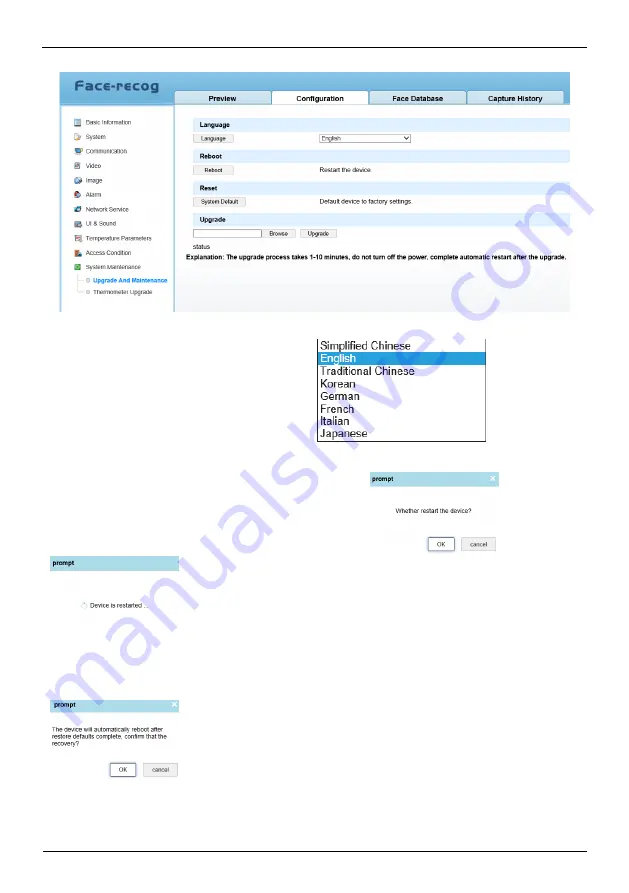
ABNICS FT23D - Face Recognition Terminal
User Manual
Issue V1.1 (2020-12-18)
45
Figure 3-32
System maintenance interface
Language:
Change the language of web, as shown in figure
Reboot:
Reboot the device, click “Reboot”, on the pop-up window
, click “OK”
, wait few seconds, the device will restart.
Reset:
Reset the device, click “System Recovery” to recover device to factory settings.
, click “OK” to reset. Wait a few moment, the page will jump to login
interface, activation the device again.
Содержание FT23D
Страница 1: ...ABNICS FT23D Face Recognition Terminal User Manual Issue V1 1 Date 2020 12 18...
Страница 2: ......
Страница 6: ......
Страница 15: ...ABNICS FT23D Face Recognition Terminal User Manual Issue V1 1 2020 12 18 9 Figure 1 4 Dimensions unit mm...
Страница 18: ...ABNICS FT23D Face Recognition Terminal User Manual 12 Issue V1 1 2020 12 18 Figure 1 7 Fix steel plate 1 2 3 4...
Страница 43: ...ABNICS FT23D Face Recognition Terminal User Manual Issue V1 1 2020 12 18 37 Figure 3 21 UI Sound interface...





















