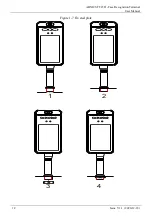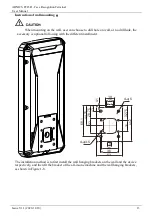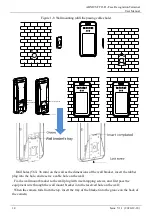ABNICS FT23D - Face Recognition Terminal
User Manual
Issue V1.1 (2020-12-18)
17
2
Quick Configuration
2.1
System Login and Logout
Enter the device IP address in the address bar of the Firefox browser or Google Chrome (device
default IP:192.168.0.120, the IP is showing on device panel.), press Enter to open the login page,
as shown in Figure 2-1.
Figure 2-1
Login interface
Enter the username and password (the default username is admin), user must activation at first
to login, set the Passwoard and security configuration questions, as shown in Figure 2-2.
Switch the language at the page as shown in Figure 2-1..
Содержание FT23D
Страница 1: ...ABNICS FT23D Face Recognition Terminal User Manual Issue V1 1 Date 2020 12 18...
Страница 2: ......
Страница 6: ......
Страница 15: ...ABNICS FT23D Face Recognition Terminal User Manual Issue V1 1 2020 12 18 9 Figure 1 4 Dimensions unit mm...
Страница 18: ...ABNICS FT23D Face Recognition Terminal User Manual 12 Issue V1 1 2020 12 18 Figure 1 7 Fix steel plate 1 2 3 4...
Страница 43: ...ABNICS FT23D Face Recognition Terminal User Manual Issue V1 1 2020 12 18 37 Figure 3 21 UI Sound interface...